Easy Hamburger Navigation In jQuery & Vanilla JavaScript
| File Size: | 4.29 KB |
|---|---|
| Views Total: | 3264 |
| Last Update: | |
| Publish Date: | |
| Official Website: | Go to website |
| License: | MIT |
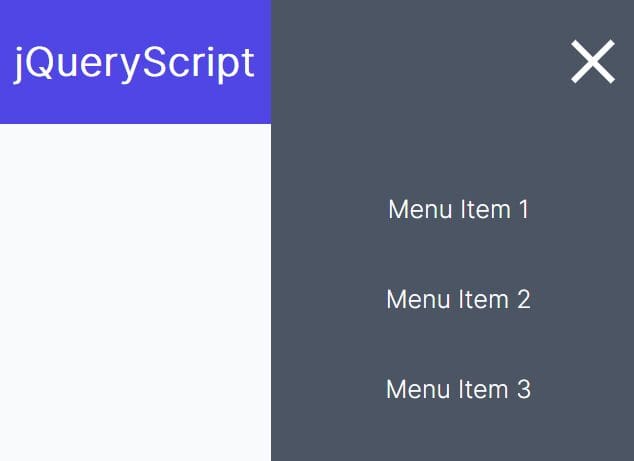
An easy hamburger navigation system that slides out a side menu from the edge of the screen when toggled. Can be implemented in either jQuery or Vanilla JavaScript.
See Also:
How to use it:
1. Create the HTML for the hamburger toggle button & side menu and then insert them into your header navigation.
<header class="header">
<h1 class="title">Site Logo</h1>
<!-- Side Nav -->
<nav id="js-nav" class="nav">
<ul class="list">
<li>Menu 1</li>
<li>Menu 2</li>
<li>Menu 3</li>
</ul>
</nav>
<!-- Hamburger Button -->
<button id="js-hamburger" class="hamburger" type="button">
<span id="js-top-line" class="top-line"></span>
<span id="js-center-line" class="center-line"></span>
<span id="js-bottom-line" class="bottom-line"></span>
</button>
</header>
2. The necessary CSS styles for the side menu.
.nav {
background: #999999;
position: fixed;
top: 0;
right: 0;
width: 40%; /* 100% = fullscreen */
height: 100vh;
transition: transform 0.7s, opacity 1s;
transform: translateX(100%);
opacity: 0;
}
.nav.show {
transform: translateX(0%);
opacity: 1;
}
.list {
display: flex;
flex-direction: column;
justify-content: center;
align-items: center;
height: inherit;
}
3. Convert the button into a hamburger toggle.
.hamburger {
position: relative;
margin-left: auto;
width: 45px;
height: 35px;
z-index: 1;
}
.hamburger span {
position: absolute;
left: 0;
background: #ffffff;
width: inherit;
height: 5px;
transition: transform 0.5s, opacity 0.5s;
}
.top-line {
top: 0px;
}
.center-line {
top: 15px;
}
.bottom-line {
bottom: 0px;
}
.top-line.active {
transform: translateY(15px) rotate(45deg);
}
.center-line.active {
opacity: 0;
}
.bottom-line.active {
transform: translateY(-15px) rotate(-45deg);
}
4. Activate the hamburger navigation with Vanilla JavaScript.
const hamburgerBtn = document.getElementById("js-hamburger");
const topLine = document.getElementById("js-top-line");
const centerLine = document.getElementById("js-center-line");
const bottomLine = document.getElementById("js-bottom-line");
const nav = document.getElementById("js-nav");
hamburgerBtn.addEventListener("click", () => {
topLine.classList.toggle("active");
centerLine.classList.toggle("active");
bottomLine.classList.toggle("active");
nav.classList.toggle("show");
});
5. Activate the hamburger navigation with jQuery.
<script src="/path/to/cdn/jquery.slim.min.js"></script>
$("#js-hamburger").click(function () {
$("#js-top-line").toggleClass("active");
$("#js-center-line").toggleClass("active");
$("#js-bottom-line").toggleClass("active");
$("#js-nav").toggleClass("show");
});
This awesome jQuery plugin is developed by ryu0947. For more Advanced Usages, please check the demo page or visit the official website.











