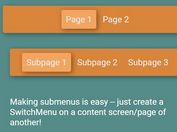Cross-page Tab Navigation Plugins With jQuery - simpletabs
| File Size: | 16 KB |
|---|---|
| Views Total: | 1282 |
| Last Update: | |
| Publish Date: | |
| Official Website: | Go to website |
| License: | MIT |
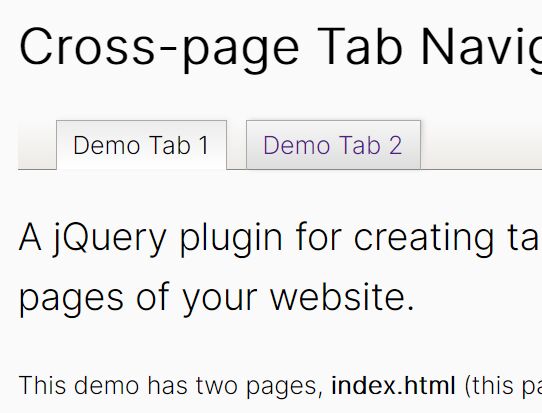
simpletabs is a jQuery plugin for creating tab navigation that can be reused across different HTML pages of your website.
How to use it:
1. Import jQuery JavaScript library and the simpletabs plugin's files into HTML pages.
<link href="/path/to/jquery.simpletabs.css" rel="stylesheet" /> <script src="/path/to/cdn/jquery.min.js"></script> <script src="/path/to/jquery.simpletabs.js"></script>
2. Create an empty container to hold the tab navigation.
<div id="simpleTabsDemo"></div>
3. Config the tab navigation.
/* defaults:
tabs: [
{ id: 'demoTab1', label: 'Demo Tab 1', url: '#demoTab1'},
{ id: 'demoTab2', label: 'Demo Tab 2', url: '#demoTab2'}
]
*/
let tabsConfig = {
tabs: [
{
id: 'demoTab1',
label: 'Demo Tab 1',
url: 'index.html',
tooltip: 'Demo 1',
tabClass: 'customTabClass',
spacerClass: 'customSpacerClass',
},
// ...
]
};
4. Initialize the plugin and determine the current tab ID for each page. Done.
// index.html
$('#simpleTabsDemo').simpleTabs(tabsConfig, 'demoTab1');
// demo2.html
$('#simpleTabsDemo').simpleTabs(tabsConfig, 'demoTab2');
// demo3.html
$('#simpleTabsDemo').simpleTabs(tabsConfig, 'demoTab3');
Changelog:
v1.2.5 (2025-05-09)
- Add linkActiveTab option
v1.2.4 (2024-09-13)
- Add rounded corners
v1.2.3 (2022-02-23)
- Small refactor
v1.2.2 (2022-02-21)
- Small refactor
v1.2.1 (2021-08-13)
- JS & CSS updated
v1.2.0 (2021-04-24)
- Add tabs[].tabClass and spacerClass to config
v1.1.0 (2021-04-23)
- Added tooltip support
This awesome jQuery plugin is developed by peterthoeny. For more Advanced Usages, please check the demo page or visit the official website.