Easy Scrollspy Navigation In jQuery - scrollspy.js
| File Size: | 5.45 KB |
|---|---|
| Views Total: | 2541 |
| Last Update: | |
| Publish Date: | |
| Official Website: | Go to website |
| License: | MIT |
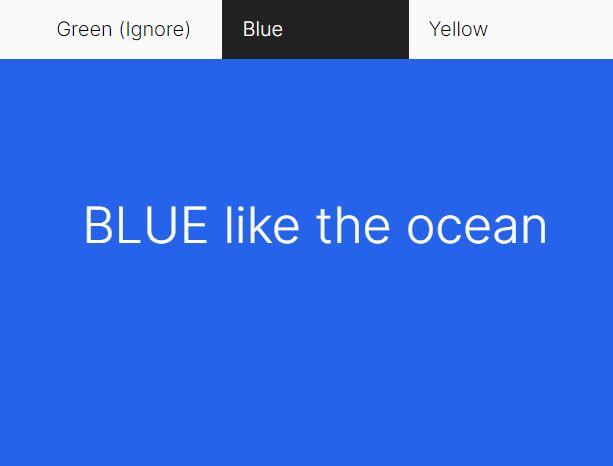
An easy yet fully customizable jQuery scrollspy navigation plugin that highlights active links of your site navigation as the user scrolls to the corresponding section.
How to use it:
1. Create a site navigation that contains anchor links pointing to sections of your page.
<!-- Site Nav -->
<div class="header">
<nav class="scroll-spy">
<ul>
<li><a href="#red">Red</a></li>
<li><a href="#green" class="not">Green (Ignore)</a></li>
<li><a href="#blue">Blue</a></li>
<li><a href="#yellow">Yellow</a></li>
<li><a href="#pink">Pink</a></li>
...
</ul>
</nav>
</div>
<!-- Page Sections -->
<div id="red">RED like a fire</div>
<div id="green">GREEN like the forest</div>
<div id="blue">BLUE like the ocean</div>
<div id="yellow">YELLOW like the sun</div>
<div id="pink">PINK like a flower</div>
...
2. Make the site navigation sticky and style the active links as follows:
.header {
position: sticky;
top: 0;
}
.header nav ul {
/* custom list styles */
}
.header nav ul li a.active {
background-color: #222;
color: white;
}
3. Load the jquery.scrollspy.js script after jQuery.
<script src="/path/to/cdn/jquery.min.js"></script> <script src="/path/to/jquery.scrollspy.js"></script>
4. Initialize the plugin, determine the offset element, and specify the menu items which should be ignored.
$('.scroll-spy').scrollSpy({
offsetElement: '.header',
ignoreAnchors: [ '.not' ],
});
5. Config the smooth scroll behavor.
$('.scroll-spy').scrollSpy({
offset: 0,
scrollDuration: 0,
scrollEasing: 'swing',
});
6. Customize the active class. Default: 'active'.
$('.scroll-spy').scrollSpy({
activeClass: 'enabled'
});
7. Define the anchor selectors in a JS array .
$('.scroll-spy').scrollSpy({
anchors: ['a[href*=\\#]']
});
This awesome jQuery plugin is developed by media4motion. For more Advanced Usages, please check the demo page or visit the official website.











