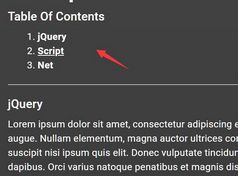Generate Fixed Table Of Contents With Scrollspy - jQuery createTOC
| File Size: | 7.53 KB |
|---|---|
| Views Total: | 3904 |
| Last Update: | |
| Publish Date: | |
| Official Website: | Go to website |
| License: | MIT |
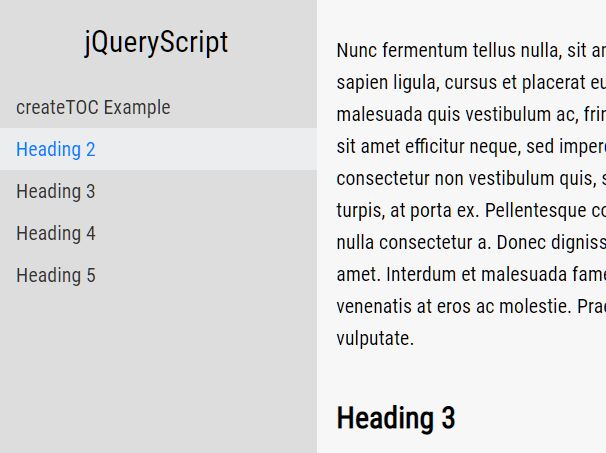
A simple table of content generator which automatically generates a list of internal anchor links pointing to the corresponding page sections within the document.
The generated toc supports h1 - h6 headling elements and automatically highlights the active anchor link when scrolling through page sections.
Ideal for generating a sticky navigation for content-heavy webpages or one page scroll websites to improve user experience and boost search engine rankings.
See also:
How to use it:
1. Insert the JavaScript file jquery.createTOC.js after jQuery but before you close the body tag.
<script src="https://code.jquery.com/jquery-3.4.1.slim.min.js"
integrity="sha384-J6qa4849blE2+poT4WnyKhv5vZF5SrPo0iEjwBvKU7imGFAV0wwj1yYfoRSJoZ+n"
crossorigin="anonymous">
</script>
<script src="src/jquery.createTOC.js"></script>
2. Call the function on the main content and specify the container in which you want to generate the table of contents.
<div class="sidebar"> </div> <div class="main"> <h1>Heading 1</h1> <h2>Heading 2</h2> <h3>Heading 3</h3> </div>
$('.main').createTOC({
// the title of the table of contents
title: "MY TOC",
// TOC container
insert: ".sidebar"
});
3. That's it. The plugin will generate an HTML unordered list based table of contents inside the container .sidebar.
<div class="wrap-toc">
<div class="toc-title">MY TOC</div>
<ul class="toc-box">
<li class="toc-item toc-H1">
<a class="toc-item-link" href="#toc_0_H1">Heading 1</a></li>
<li class="toc-item toc-H2"><a class="toc-item-link" href="#toc_1_H2">Heading 2</a></li>
<li class="toc-item toc-H3"><a class="toc-item-link" href="#toc_2_H3">Heading 3</a></li>
</ul>
</div>
4. Apply your own CSS styles to the table of contents.
/* example CSS */
.toc-box { list-style: none; }
.toc-title { text-align: center; }
.wrap-toc .toc-title {
font-size: 1.5rem;
font-weight: 500;
margin: 1rem 0;
}
.wrap-toc .toc-box .toc-item-link {
display: block;
padding: 4px 1rem;
color: #333;
}
.wrap-toc .toc-box .toc-item-link:hover {
background-color: #ebedef;
}
.wrap-toc .toc-box .toc-item.active .toc-item-link {
color: #007fff;
background-color: #ebedef;
}
Changelog:
2019-09-06
- Added the highlight on click functionality.
2019-08-30
- Fixed for IE/Edge/Safari
2019-08-23
- Fixed for IE.
2019-08-19
- Updated JS
This awesome jQuery plugin is developed by C-FED. For more Advanced Usages, please check the demo page or visit the official website.