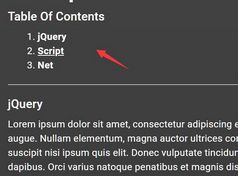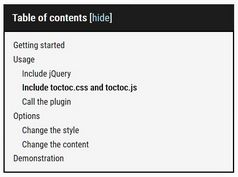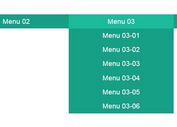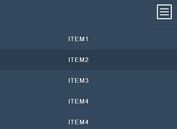Accordion-style Sticky Table Of Contents - jQuery Catalog.js
| File Size: | 10.6 KB |
|---|---|
| Views Total: | 1087 |
| Last Update: | |
| Publish Date: | |
| Official Website: | Go to website |
| License: | MIT |
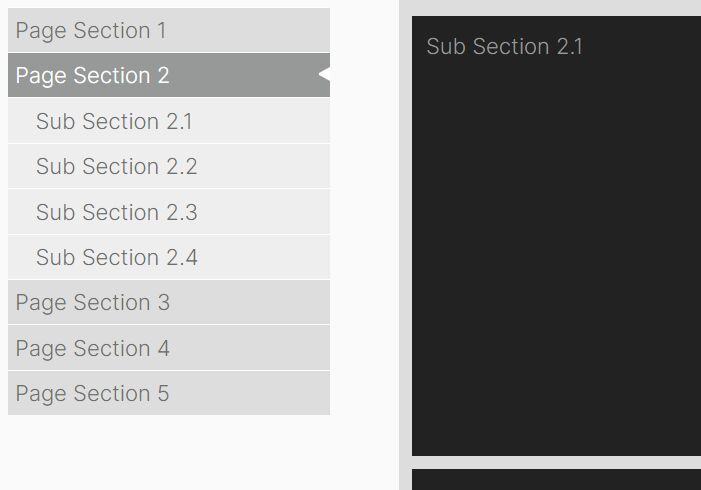
Catalog.js is a jQuery plugin for generating a sticky table of contents from page sections, which automatically collapses/expands just like an accordion.
How to use it:
1. Download the plugin and then load the jquery-catalog.min.js script after jQuery.
<script src="/path/to/cdn/jquery.min.js"></script> <script src="/path/to/src/jquery-catalog.min.js"></script>
2. Create an empty DIV content to hold the table of contents.
<div class="toc"></div>
3. Initialize the plugin.
<div id="example">
<!-- Section 1 -->
<h2 class="title">Section 1</h2>
<div class="item">
<span>Section 1.1</span>
</div>
<div class="item">
<span>Section 1.2</span>
</div>
<div class="item">
<span>Section 1.3</span>
</div>
<!-- Section 2 -->
<h2 class="title">Section 2</h2>
<div class="item">
<span>Section 2.1</span>
</div>
<div class="item">
<span>Section 2.2</span>
</div>
<div class="item">
<span>Section 2.3</span>
</div>
...
</ul>
var toc = $('.toc').Catalog({
container: '#example',
data: [
{
item: 'h2',
title: '.title'
},
{
item: '.item',
title: 'span'
}
],
callBack: function () {
// optional callback
}
});
4. Enable/disable the expand/collapse animations. Default: true.
var toc = $('.toc').Catalog({
container: '#example',
data: [
{
item: 'h2',
title: '.title'
},
{
item: '.item',
title: 'span'
}
],
animation: true,
});
5. Enable/disable the expand/collapse animations. Default: true.
var toc = $('.toc').Catalog({
container: '#example',
data: [
{
item: 'h2',
title: '.title'
},
{
item: '.item',
title: 'span'
}
],
animation: true,
});
6. Set the CSS class of the Active item. Default: 'active'.
var toc = $('.toc').Catalog({
container: '#example',
data: [
{
item: 'h2',
title: '.title'
},
{
item: '.item',
title: 'span'
}
],
active: 'current',
});
.current {
/* ... */
}
This awesome jQuery plugin is developed by Tiny-Fendy. For more Advanced Usages, please check the demo page or visit the official website.