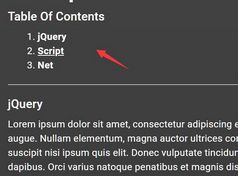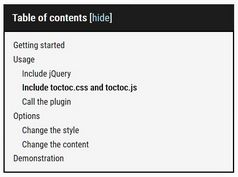Automatic Toc Tree Generator With jQuery - Autoc.js
| File Size: | 65.4 KB |
|---|---|
| Views Total: | 849 |
| Last Update: | |
| Publish Date: | |
| Official Website: | Go to website |
| License: | MIT |
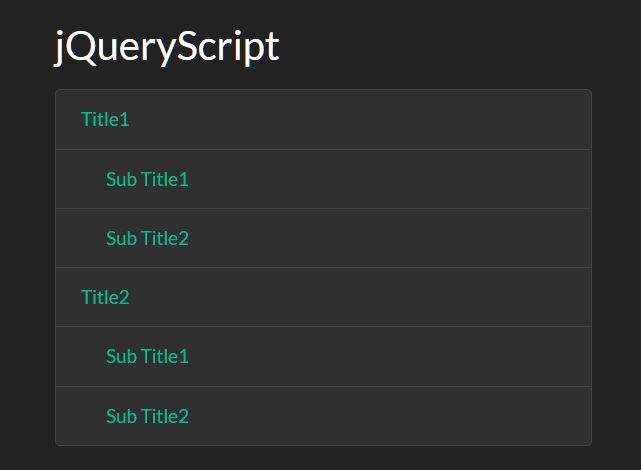
A lightweight table of contents generator jQuery plugin that automatically generates a TOC tree based on heading elements found within the document.
How to use it:
1. Load the minified version of the jQuery Autoc.js plugin after jQuery.
<script src="/path/to/cdn/jquery.slim.min.js"></script> <script src="/path/to/build/jquery.autoc.min.js"></script>
2. Create a container to hold the TOC tree.
<div id="toc"></div>
<h2 class="h2">Title1</h2>
<h3 class="h3">Sub Title 1</h3>
<div>Contents 1</div>
<h3 class="h3">Sub Title 2</h3>
<div>Contents 2</div>
<h2 class="h2">Title 2</h2>
<h3 class="h3">Sub Title 1</h3>
<div>Contents 1</div>
<h3 class="h4">Sub Title 2</h3>
<div>Contents 2</div>
...
3. Initialize the plugin to generate a basic TOC tree inside the container element you just created.
$.fn.autoc({
id: 'toc'
});
4. The HTML structure of the generated TOC tree should look as follows.
<div id="toc">
<div class="mx-auto">
<h2 class="h2">Index</h2>
<ul class="list-group">
<li class="list-group-item" style="padding-left: 20px;"><a href="#header_1">Title1</a></li>
<li class="list-group-item" style="padding-left: 40px;"><a href="#header_2">Sub Title1</a></li>
<li class="list-group-item" style="padding-left: 40px;"><a href="#header_3">Sub Title2</a></li>
<li class="list-group-item" style="padding-left: 20px;"><a href="#header_4">Title2</a></li>
<li class="list-group-item" style="padding-left: 40px;"><a href="#header_5">Sub Title1</a></li>
<li class="list-group-item" style="padding-left: 40px;"><a href="#header_6">Sub Title2</a></li>
</ul>
</div>
</div>
5. By default, the plugin uses Bootstrap's CSS to style the TOC tree. Feel free to override the default list classes to create your own styles.
$.fn.autoc({
level: {
1: { css: { paddingLeft: '0px' }, },
2: { css: { paddingLeft: '20px' }, },
3: { css: { paddingLeft: '40px' }, },
4: { css: { paddingLeft: '60px' }, },
5: { css: { paddingLeft: '80px' }, },
},
base: {
class: ['mx-auto'],
tag: 'div',
},
a: {
class: [],
css: {},
},
ul: {
class: ['list-group']
},
li: {
class: ['list-group-item']
}
});
6. Customize the title of the TOC tree.
$.fn.autoc({
title: {
label: 'Index',
tag: 'h2',
class: ['h2']
}
});
7. Set the start and end level of the heading elements.
$.fn.autoc({
// h2
start: 2,
// h3
end: 3
});
This awesome jQuery plugin is developed by yoo16. For more Advanced Usages, please check the demo page or visit the official website.