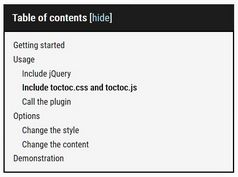Automatic Table Of Contents Generator - jQuery autoContents.js
| File Size: | 3.59 KB |
|---|---|
| Views Total: | 848 |
| Last Update: | |
| Publish Date: | |
| Official Website: | Go to website |
| License: | MIT |
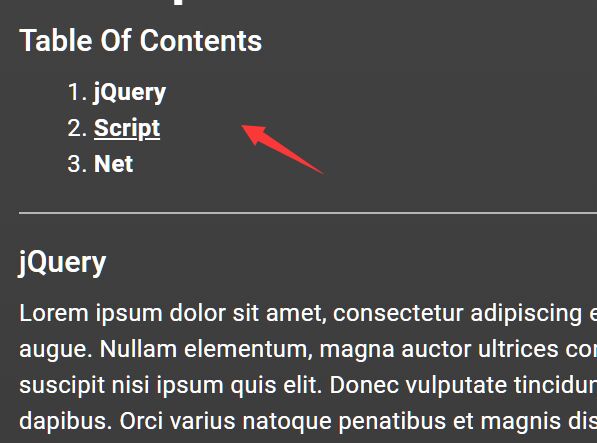
autoContents.js a jQuery plugin that automatically generates a table of contents from all h2 elements found within the document and puts it after the h1 element.
How It Works:
- Loop through every
<h2>element within the document. - Assgin an unique ID to each
<h2>element. - Generate an ordered list containing anchor links.
- Add the table of contents after the
<h1>element.
How to use it:
1. Just insert the autoContents.js script after loading the latest jQuery library and the plugin will do the rest.
<script src="/path/to/cdn/jquery.slim.min.js"></script> <script src="/path/to/autoContents.js"></script>
2. Feel free to modify the script to fit your needs.
var fullString = "<div id='tableofcontents'><h2>Table Of Contents</h2><ol>";
var ID = 0;
$("h2").each(function () {
ID++;
element = $(this);
content = element.text();
element.attr("id", ID);
fullString += "<li><a href= #" + ID + ">" + content + "</a></li>";
});
fullString += "</ol></div>"
$("h1").after(fullString);
This awesome jQuery plugin is developed by DennisFriedl. For more Advanced Usages, please check the demo page or visit the official website.