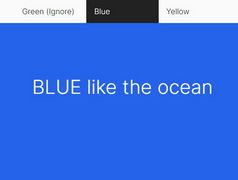Highlight Active Menu Item Based On Scroll Position - ScrollSpy
| File Size: | 4.97 KB |
|---|---|
| Views Total: | 15402 |
| Last Update: | |
| Publish Date: | |
| Official Website: | Go to website |
| License: | MIT |

A super tiny (less than 1kb) jQuery scrollspy plugin to highlight active menu items in the navigation based on the scroll position of the corresponding content within a container or the whole document.
How to use it:
1. Create a navigation containing anchor links as follows:
<div class="menu-wrapper">
<ul class="menu">
<li><a href="#start">Start</a></li>
<li><a href="#middle">Middle</a></li>
<li><a href="#end">End</a></li>
</ul>
</div>
2. Create content sections for the anchor links.
<div class="content">
<section id="start">
<p>start</p>
</section>
<section id="middle">
<p>middle</p>
</section>
<section id="end">
<p>end</p>
</section>
</div>
3. Load the JavaScript jquery.scroll-spy.js after jQuery.
<script src="/path/to/cdn/jquery.min.js"></script> <script src="/path/to/dist/jquery.scroll-spy.min.js"></script>
4. Call the function scrollSpy on the parent container and determine the selector of the target anchor links.
$('.content-wrapper').scrollSpy({
target: $('.menu a')
}).scroll();
5. Apply your own CSS styles to the active menu item.
.active {
background-color: blue;
color: red;
transition: .5s ease-out;
}
6. Override the default active class.
$('.content-wrapper').scrollSpy({
target: $('.menu a'),
activeClass: 'active'
}).scroll();
7. Determine whether to fix the navigation to the top of the page/container. Default: true.
$('.content-wrapper').scrollSpy({
target: $('.menu a'),
fixed: true
}).scroll();
This awesome jQuery plugin is developed by twg-group. For more Advanced Usages, please check the demo page or visit the official website.