Cool Touch-enabled Corner Navigation with jQuery and CSS3
| File Size: | 9.6 KB |
|---|---|
| Views Total: | 2826 |
| Last Update: | |
| Publish Date: | |
| Official Website: | Go to website |
| License: | MIT |
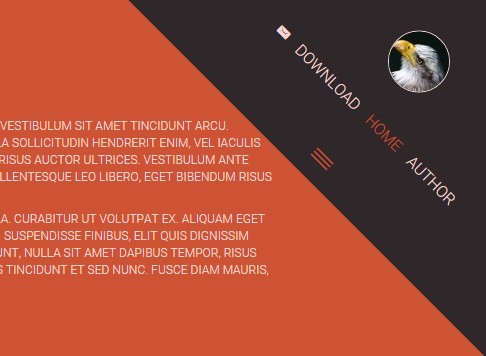
A cool touch-enabled navigation concept to create a corner menu that slides out with a subtle transition effect, depended on jQuery, touchSwipe, CSS3 transitions & transforms.
How to use it:
1. Load the Ionicons for navigation icons.
<link href="//cdnjs.cloudflare.com/ajax/libs/ionicons/1.5.2/css/ionicons.min.css" rel="stylesheet">
2. Create a corner menu.
<nav id="corner_toggle" class="top-left">
<div id="corner_toggle_container">
...
</div>
</nav>
3. Style the corner menu and place it in the upper left corner of the page.
nav#corner_toggle {
-webkit-transition: all 0.15s ease-in-out;
-moz-transition: all 0.15s ease-in-out;
-ms-transition: all 0.15s ease-in-out;
-o-transition: all 0.15s ease-in-out;
z-index: 1000;
position: fixed;
background-color: #2e282a;
height: 500px;
width: 2000px;
top: -375px;
}
nav#corner_toggle.top-left {
left: -1125px;
-webkit-transform: rotate(-45deg);
-ms-transform: rotate(-45deg);
transform: rotate(-45deg);
}
#corner_toggle_container {
width: 100%;
height: 100%;
}
.corner_toggle_ctrl {
margin: 0 auto;
text-align: center;
position: fixed;
width: 100%;
color: #cd5334;
font-size: 30px;
}
.corner_toggle_ctrl:hover { color: #cd5334; }
.corner_toggle_ctrl.top {
bottom: 0;
padding-bottom: 10px;
}
.corner_toggle_ctrl i { cursor: pointer; }
4. Load the latest version of jQuery library.
<script src="//ajax.googleapis.com/ajax/libs/jquery/1.11.2/jquery.min.js"></script>
5. Load the jQuery touchSwipe plugin to enable touch swipe support.
<script src="//cdnjs.cloudflare.com/ajax/libs/jquery.touchswipe/1.6.4/jquery.touchSwipe.js"></script>
6. The core JavaScript to enable the corner menu.
$(document).ready(function () {
var corner_toggle = $('#corner_toggle'), corner_toggle_container = $('#corner_toggle #corner_toggle_container'), corner_class = corner_toggle.attr('class'), vert_pos = 'top', horiz_pos, init_vert = '-375', init_horiz = '-1125', increased_vert = parseInt(init_vert) * 0.5, increased_horiz = parseInt(init_horiz) * 0.83;
switch (corner_class) {
case 'top-left':
horiz_pos = 'left';
break;
case 'top-right':
horiz_pos = 'right';
break;
}
$('button#top_left_btn').click(function () {
if (corner_toggle.hasClass('top-left')) {
return false;
} else {
corner_toggle.fadeOut('fast', function () {
$(this).delay(250).fadeIn('fast');
corner_toggle.css('top', '');
corner_toggle.css('right', '');
corner_toggle.removeClass('top-right');
corner_toggle.addClass('top-left');
horiz_pos = 'left';
});
}
});
corner_toggle_container.click(function () {
if (corner_toggle.hasClass('active')) {
toggleCornerMenu('in');
} else {
toggleCornerMenu('out');
}
});
corner_toggle.swipe({
tap: function (event, target) {
if ($(this).hasClass('active')) {
toggleCornerMenu('in');
} else {
toggleCornerMenu('out');
}
},
swipe: function (event, direction, distance, duration, fingerCount) {
switch (corner_class) {
case 'top-left':
if (direction == 'down' || direction == 'right' && !$(this).hasClass('active')) {
toggleCornerMenu('out');
}
if (direction == 'up' || direction == 'left' && $(this).hasClass('active')) {
toggleCornerMenu('in');
}
break;
case 'top-right':
if (direction == 'down' || direction == 'left' && !$(this).hasClass('active')) {
toggleCornerMenu('out');
}
if (direction == 'up' || direction == 'right' && $(this).hasClass('active')) {
toggleCornerMenu('in');
}
break;
}
},
threshold: 0
});
var toggleCornerMenu = function (action) {
switch (action) {
case 'in':
corner_toggle.css(vert_pos, init_vert + 'px');
corner_toggle.css(horiz_pos, init_horiz + 'px');
corner_toggle.toggleClass('active');
break;
case 'out':
corner_toggle.css(vert_pos, increased_vert + 'px');
corner_toggle.css(horiz_pos, increased_horiz + 'px');
corner_toggle.toggleClass('active');
break;
}
};
});
This awesome jQuery plugin is developed by jamesgray. For more Advanced Usages, please check the demo page or visit the official website.











