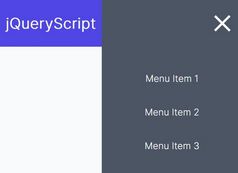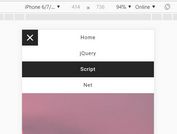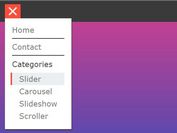Sliding Hamburger Navbar With jQuery And CSS
| File Size: | 1.79 KB |
|---|---|
| Views Total: | 1537 |
| Last Update: | |
| Publish Date: | |
| Official Website: | Go to website |
| License: | MIT |
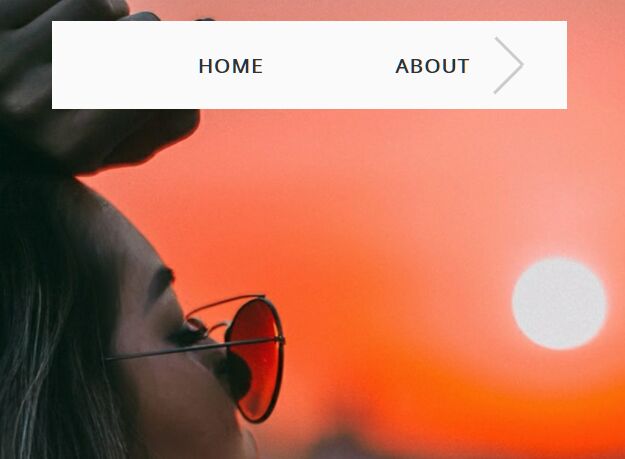
An animated hamburger navigation for the web.
This project makes use of jQuery and CSS/CSS3 to create an animated hamburger toggle that slides out a horizontal navbar when getting clicked.
How to use it:
1. Add the hamburger toggle and your menu list to the navbar.
<div class="menu">
<span class="toggle">
<i></i>
<i></i>
<i></i>
</span>
<div class="menuContent">
<ul>
<li>Home</li>
<li>About</li>
<li>Contact</li>
<li>Blog</li>
<li>About us</li>
</ul>
</div>
</div>
2. The core CSS styles for the navbar.
.menu {
height: 70px;
width: 70px;
right: 70px;
top: 20px;
text-align: center;
position: absolute;
background: #fafafa;
overflow: hidden;
transition: all 0.2s ease;
z-index: 999;
}
.menu.active {
width: calc(100% - 140px);
}
.menu.active .menuContent * {
opacity: 1;
}
.menu .menuContent {
position: absolute;
width: 100%;
height: 100%;
line-height: 40px;
right: 0px;
text-align: center;
}
.menu .menuContent * {
opacity: 0;
}
.menu .menuContent ul li {
display: inline-block;
margin-left: 50px;
margin-right: 50px;
color: #2d3235;
transition: opacity 0.3s ease 0.3s;
cursor: pointer;
position: relative;
}
.menu .menuContent ul li:hover:before {
opacity: 0.8;
top: 13px;
left: 20px;
}
.menu .menuContent ul li:hover:after {
opacity: 0.8;
bottom: 13px;
left: -20px;
}
.menu .menuContent ul li:before, .menu .menuContent ul li:after {
content: "";
position: absolute;
width: 20px;
height: 2px;
background: #ccc;
transition: all 0.3s ease;
}
.menu .menuContent ul li:before {
transform: rotate(-55deg);
left: 60px;
top: -30px;
opacity: 0;
right: 0;
margin: auto;
}
.menu .menuContent ul li:after {
transform: rotate(-55deg);
left: -60px;
bottom: -30px;
opacity: 0;
right: 0;
margin: auto;
}
3. Style the hamburger menu toggle.
.menu.active span i:nth-child(1) {
transform: rotate(-45deg) translate(-50%, -50%);
top: 50%;
}
.menu.active span i:nth-child(2) {
transform: translateX(-100px);
opacity: 0;
}
.menu.active span i:nth-child(3) {
transform: rotate(45deg) translate(-50%, -50%);
top: 50%;
}
.menu span {
width: 70px;
height: 70px;
position: absolute;
right: 0;
cursor: pointer;
background: #fafafa;
z-index: 1;
}
.menu span i {
position: absolute;
transform-origin: 50% 50%;
width: 45%;
height: 2px;
left: 0;
right: 0;
margin: auto;
background-color: #ccc;
transition: transform 0.3s ease, opacity 0.1s ease 0.1s;
}
.menu span i:nth-child(1) {
top: 40%;
}
.menu span i:nth-child(2) {
top: 50%;
}
.menu span i:nth-child(3) {
top: 60%;
}
4. The core JavaScript to enable the hamburger navbar. Copy and paste the following JS snippets after jQuery library and done.
<script src="/path/to/cdn/jquery.slim.min.js"></script>
$('.toggle').on('click', function() {
$('.menu').toggleClass('active');
});
This awesome jQuery plugin is developed by mrakhmadjon. For more Advanced Usages, please check the demo page or visit the official website.