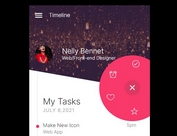Hamburger Popup Menu With jQuery And CSS3
| File Size: | 2.34 KB |
|---|---|
| Views Total: | 4202 |
| Last Update: | |
| Publish Date: | |
| Official Website: | Go to website |
| License: | MIT |
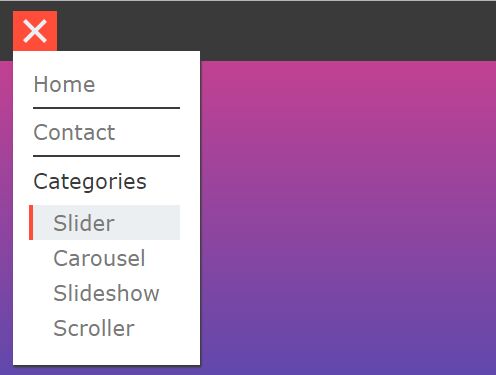
A fancy, multi-level, user- and mobile-friendly popup/dropdown menu with a hamburger toggle button, created with jQuery and CSS/CSS3.
How to use it:
1. Create the HTML for the popup/dropdown menu.
<span id="menu-cnt">
<li class="menu-item">
<a href="#" class="item-link">Home</a>
</li><hr/>
<li class="menu-item"><a href="#" class="item-link">Contact</a></li><hr/>
<li class="menu-item">Categories<br/>
<a href="#" class="sub-link">Slider</a><br/>
<a href="#" class="sub-link">Carousel</a><br/>
<a href="#" class="sub-link">Slideshow</a><br/>
<a href="#" class="sub-link">Scroller</a><br/>
</li>
</span>
2. Create the hamburger menu toggle.
<nav>
<span id="menu-ctn">
<li class="menu-bars"></li>
</span>
</nav>
3. The necessary CSS/CSS3 rules.
:root {
--coal: #3A3A3A;
--snow: #ECEFF1;
--apple: #FF4D3A;
}
nav {
height: 60px;
background: var(--coal);
}
#menu-ctn {
position: relative;
top: 10px;
margin: 0 16px;
height: 40px;
background: var(--apple);
width: 44px;
display: inline-block;
}
a { cursor: pointer; }
#menu-cnt {
opacity: 0;
transform: translate(16px, -10px) scale(0.7);
background: #FFF;
padding: 20px;
box-shadow: 1px 2px 1px var(--coal);
visibility: none;
display: inline-block;
}
.menu-bars {
height: 4px;
width: 30px;
list-style: none;
background: var(--snow);
margin: 0 7px;
position: relative;
top: 18px;
transition: 0.4s all ease-in;
}
.menu-item, a.item-link {
list-style: none;
text-decoration: none;
z-index: 1;
background: transparent;
width: 100%;
display: inline-block;
}
a.sub-link {
padding: 5px 20px;
display: inline-block;
width: 100%;
text-decoration: none;
}
a.sub-link:nth-of-type(1) { margin-top: 12px; }
hr { border: 1px solid var(--coal); }
.crossed { background: var(--apple); }
.dropped {
opacity: 1 !important;
transform: translate(16px, -10px) !important;
visibility: visible !important;
}
.menu-bars::before, .menu-bars::after {
content: '';
position: absolute;
height: 4px;
width: 30px;
list-style: none;
background: var(--snow);
}
.menu-bars::before { transform: translateY(-10px); }
.menu-bars::after { transform: translateY(10px); }
.crossed::before { animation: rotate-top-bar 0.4s forwards; }
.crossed::after { animation: rotate-bottom-bar 0.4s forwards; }
.hamburger::before { animation: rotate-top-bar-2 0.4s reverse; }
.hamburger::after { animation: rotate-bottom-bar-2 0.4s reverse; }
/* EVENT HANDLERS */
.menu-item:hover, a.item-link:hover { color: var(--coal); }
a.sub-link:hover {
background: var(--snow);
box-shadow: -4px 0 0 var(--apple);
}
4. The CSS keyframes for the hamburger animation.
@keyframes
rotate-top-bar { 40% {
transform: translateY(0);
}
100% {
transform: translateY(0) rotate(45deg);
}
}
@keyframes
rotate-bottom-bar { 40% {
transform: translateY(0);
}
100% {
transform: translateY(0) rotate(-45deg);
}
}
@keyframes
rotate-top-bar-2 { 40% {
transform: translateY(0);
}
100% {
transform: translateY(0) rotate(45deg);
}
}
@keyframes
rotate-bottom-bar-2 { 40% {
transform: translateY(0);
}
100% {
transform: translateY(0) rotate(-45deg);
}
}
This awesome jQuery plugin is developed by Rahul_V7. For more Advanced Usages, please check the demo page or visit the official website.