Fullscreen Hamburger Navigation Interactions
| File Size: | 5.37 KB |
|---|---|
| Views Total: | 2600 |
| Last Update: | |
| Publish Date: | |
| Official Website: | Go to website |
| License: | MIT |
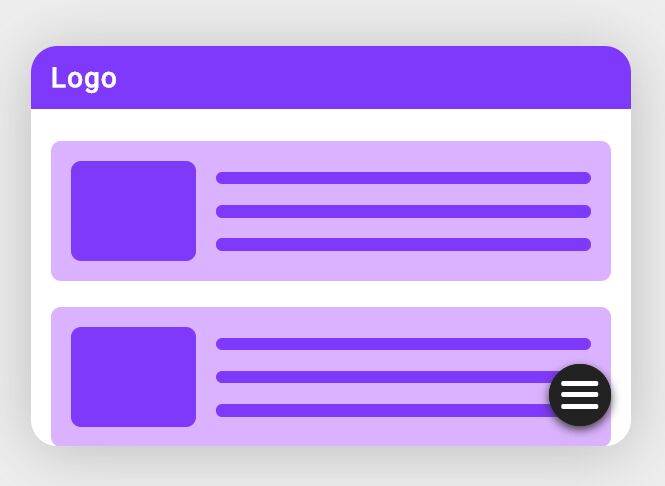
A mobile-first navigation system written in jQuery and CSS/CSS3 that morphs a hamburger toggle button into a fullscreen navigation menu when triggered.
See It In Action:
See the Pen Hamburger Menu Interaction by Tsukasa Aoki (@TKS31) on CodePen.
How to use it:
1. Create a fullscreen navigation menu for your web app.
<nav class="nav js-nav">
<ul class="nav__list js-nav__list">
<li class="nav__item">
<a href="#" class="nav__link">Home</a>
</li>
<li class="nav__item">
<a href="#" class="nav__link">About</a>
</li>
<li class="nav__item">
<a href="#" class="nav__link">Contact</a>
</li>
</ul>
</nav>
2. The necessary CSS styles for the fullscreen navigation menu.
.nav {
display: block;
position: absolute;
bottom: 16px;
right: 16px;
background-color: #222;
height: 50px;
width: 50px;
border-radius: 50%;
z-index: 10;
transition-duration: .4s;
}
.nav.open {
background-color: rgba(0, 0, 0, 0.9);
width: 320px;
height: 480px;
position: absolute;
right: 0px;
bottom: 0px;
border-radius: 0;
display: flex;
justify-content: center;
align-items: center;
}
.nav__list {
display: none;
}
.nav__list.show {
display: flex;
flex-direction: column;
list-style: none;
margin: 0;
padding: 0;
}
.nav__item {
display: flex;
align-items: center;
justify-content: center;
background-color: transparent;
width: 100%;
opacity: 0;
animation-name: fadein;
animation-duration: 1s;
animation-fill-mode: forwards;
}
.nav__item:nth-child(1) {
animation-delay: .2s;
}
.nav__item:nth-child(2) {
animation-delay: .3s;
}
.nav__item:nth-child(3) {
animation-delay: .4s;
}
.nav__item:nth-child(4) {
animation-delay: .5s;
}
.nav__item:not(:last-child) {
margin-bottom: 32px;
}
.nav__link {
font-size: 24px;
letter-spacing: 0.1em;
text-decoration: none;
color: #fff;
}
@keyframes fadein {
0% {
opacity: 0;
transform: translateY(24px);
}
100% {
opacity: 1;
}
}
3. Create a hamburger button to toggle the fullscreen navigation menu.
<div class="menu js-menu"> <span class="menu__line"></span> <span class="menu__line"></span> <span class="menu__line"></span> </div>
.menu {
display: block;
position: absolute;
bottom: 16px;
right: 16px;
background-color: #222;
height: 50px;
width: 50px;
border-radius: 50%;
z-index: 20;
box-shadow: 0px 3px 8px #333;
cursor: pointer;
}
.menu__line {
display: block;
position: absolute;
left: 50%;
transform: translateX(-50%);
width: 30px;
height: 4px;
background-color: #fff;
border-radius: 13px;
transition-duration: .4s;
}
.menu__line:nth-child(1) {
top: 14px;
}
.menu__line:nth-child(2) {
top: 23px;
}
.menu__line:nth-child(3) {
bottom: 14px;
}
.menu.active {
background-color: rgba(0, 0, 0, 0);
box-shadow: none;
}
.menu.active .menu__line:nth-child(1) {
transform: translate(-12px, 9px) rotate(-45deg);
}
.menu.active .menu__line:nth-child(2) {
transition-duration: 0s;
opacity: 0;
}
.menu.active .menu__line:nth-child(3) {
transform: translate(-12px, -9px) rotate(45deg);
}
4. Load the necessary jQuery JavaScript library in the document.
<script src="/path/to/cdn/jquery.slim.min.js"></script>
5. The main JavaScript (jquery script) to enable thhe morphing effect.
$('.js-menu').on('click', () => {
$('.js-menu').toggleClass('active');
$('.js-nav').toggleClass('open');
$('.js-nav__list').toggleClass('show');
});
This awesome jQuery plugin is developed by TKS31. For more Advanced Usages, please check the demo page or visit the official website.











