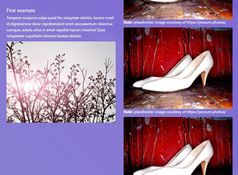jQuery Dynamic One Page Scrolling Plugin - Scrolld.js
| File Size: | 9.88 KB |
|---|---|
| Views Total: | 7741 |
| Last Update: | |
| Publish Date: | |
| Official Website: | Go to website |
| License: | MIT |
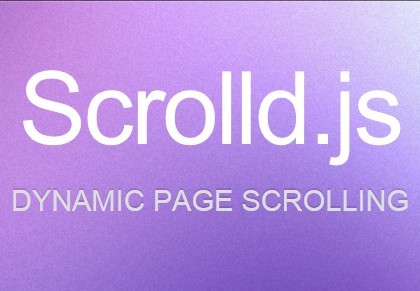
Scrolld.js is a highly customizable plugin for jQuery and jQuery UI that provides a way to create one page scrolling with amazing smooth animation effects.
How to use it:
1. Load jQuery javascript library and jQuery UI library on the web page
<script src="http://ajax.googleapis.com/ajax/libs/jquery/1.10.2/jquery.min.js"></script> <script src="http://ajax.googleapis.com/ajax/libs/jqueryui/1.10.3/jquery-ui.min.js"></script>
2. Load Scrolld.js script after jQuery and jQuery UI
<script src="js/scrolld.min.js"></script>
3. Markup html structure
<a id='useBtn' class='*' href='*'> <div id='use' class='*'>
4. Place this script trigger function in the bottom of on your page body to turn on the plugin.
<script type="text/javascript">
$("[id*='Btn']").stop(true).on('click',function(e){e.preventDefault();$(this).scrolld();});
</script>
5. Tweak the settings. All the settings can be found here.
This awesome jQuery plugin is developed by charliegeiger89. For more Advanced Usages, please check the demo page or visit the official website.