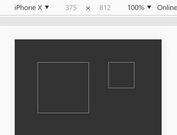jQuery Plugin To Set Aspect Ratio Of An Element
| File Size: | 2.2 KB |
|---|---|
| Views Total: | 879 |
| Last Update: | |
| Publish Date: | |
| Official Website: | Go to website |
| License: | MIT |
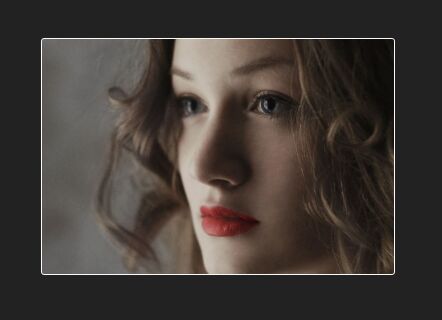
A very small jQuery plugin for your web layout that can be used to responsively maintain the aspect ratio of a DIV element on page resize.
How to use it:
1. Add jQuery JavaScript library and the plugin's main script to the html page.
<script src="//code.jquery.com/jquery.min.js"></script> <script src="com.abcruz.jquery.aspect-ratio.js"></script>
2. The JavaScript to set the aspect ratio of an element you specify.
<div id="demo-div"></div>
$('#demo-div').set_aspect_ratio({
'aspect': 0.75
});
3. The JavaScript to maintain the aspect ratio on window resize.
$(window).resize( function() {
$('#demo-div').set_aspect_ratio({
'aspect': 0.75
});
});
4. Apply additional CSS styles to the DIV element.
$('#demo-div').set_aspect_ratio({
'aspect': 0.75,
'css': {
'margin':'50px auto'
// more CSS rules here
},
});
5. Set the init width of the DIV element relative to its parent container.
$('#demo-div').set_aspect_ratio({
'aspect': 0.75,
'base_width': .5 // 0 - 1
});
6. Set the pixels to trim from calculated width.
$('#demo-div').set_aspect_ratio({
'aspect': 0.75,
'trim': 0
});
This awesome jQuery plugin is developed by samhain13. For more Advanced Usages, please check the demo page or visit the official website.