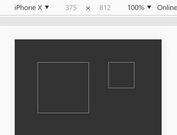Keep A Fixed Aspect Ratio With JavaScript - CZ-Ratio
| File Size: | 4.06 KB |
|---|---|
| Views Total: | 702 |
| Last Update: | |
| Publish Date: | |
| Official Website: | Go to website |
| License: | MIT |
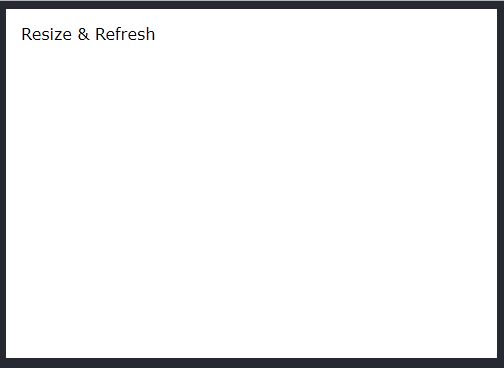
CZ-Ratio is a JavaScript (jQuery) solution to set and maintain the aspect ratio of an element regardless of the window size.
How to use it:
1. To use the plugin, include the JavaScript CZ-Ratio_jQuery.js after jQuery library.
<script src="https://code.jquery.com/jquery-3.3.1.min.js"
integrity="sha384-tsQFqpEReu7ZLhBV2VZlAu7zcOV+rXbYlF2cqB8txI/8aZajjp4Bqd+V6D5IgvKT"
crossorigin="anonymous">
</script>
<script src="js/CZ-Ratio_jQuery.js"></script>
2. Call the function CZRatio to the target element and set the aspect ratio you want to use.
<div class="test"> Element Here </div>
$(function(){
$('.test').CZRatio({
ratio: '4-3'
});
});
3. Set the keep parameter used to calculate the aspect ratio. Possible values:
- 'w': width
- 'h': height
- 'l': longer
- 's': shorter
$(function(){
$('.test').CZRatio({
ratio: '4-3',
keep: 'w'
});
});
This awesome jQuery plugin is developed by masicmirza. For more Advanced Usages, please check the demo page or visit the official website.