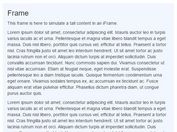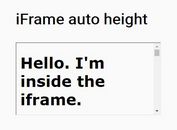Make Iframe Responsive While Preserving Aspect Ratio
| File Size: | 3.65 KB |
|---|---|
| Views Total: | 1790 |
| Last Update: | |
| Publish Date: | |
| Official Website: | Go to website |
| License: | MIT |

A very small (less than 1kb) jQuery responsive iframe plugin which makes the iframe embedded content (typically Youtube, Vimeo videos) fully responsive according to the screen size.
How it works:
The plugin wraps the iframe element in a position: relative container, and absolutely positions the iframe content to fit within its container.
How to use it:
1. Put the JavaScript file jquery.responsive-iframe.js after you've loaded jQuery library.
<script src="//code.jquery.com/jquery.min.js"></script> <script src="src/jquery.responsive-iframe.js"></script>
2. Call the function responsiveIframe() on the iframe element and done.
<iframe width="560" height="315" src="https://www.youtube.com/embed/H6IsIWlSVkA" frameborder="0" allowfullscreen></iframe>
$('iframe').responsiveIframe();
3. Set the aspect ratio you want to use.
$('iframe').responsiveIframe({ratio: 3/4 });
Change log:
2017-10-26
- added overflow and max-width
2017-09-20
- Fixed ratio undefined bug
This awesome jQuery plugin is developed by helixgroup. For more Advanced Usages, please check the demo page or visit the official website.