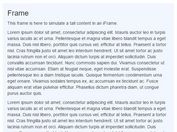jQuery Plugin To Auto iFrame Height Adjusting - autoHeight.js
| File Size: | 5.75 KB |
|---|---|
| Views Total: | 5127 |
| Last Update: | |
| Publish Date: | |
| Official Website: | Go to website |
| License: | MIT |
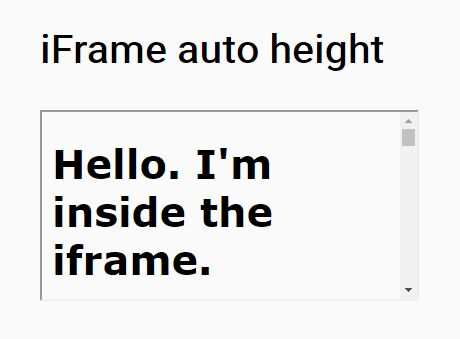
autoHeight.js is a jQuery plugin that dynamically adjusts the height of an iframe element depending on its content.
How to use it:
1. Download and place the JavaScript file autoHeight.js after jQuery library.
<script src="//code.jquery.com/jquery.min.js"></script> <script src='autoHeight.js'></script>
2. Call the function on the target iframe element and set the height to its content.
$('iframe').copyHeight();
3. The plugin provides another method to dynamically change the height of your iframe element in a specified interval.
$('iframe').autoHeight();
This awesome jQuery plugin is developed by codeams. For more Advanced Usages, please check the demo page or visit the official website.