Minimal Image & Video Lightbox Plugin With jQuery - Quickview
| File Size: | 96.9 KB |
|---|---|
| Views Total: | 5569 |
| Last Update: | |
| Publish Date: | |
| Official Website: | Go to website |
| License: | MIT |
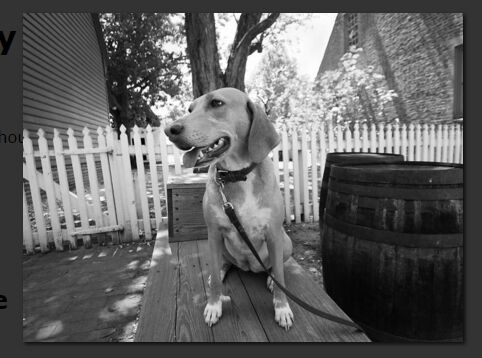
Quickview is a super tiny jQuery plugin that allows you to open image and Youtube / Vimeo video links in a responsive modal lightbox popup instead of leaving the current page.
How to use it:
1. Add image or Youtube video links to your webpage.
<a href="large.jpg"> <img src="small.jpg"> </a> <a href="https://www.youtube.com/watch?v=ixTddQQ2Hs4"> Watch Me! </a>
2. Add jQuery library and the jQuery quickview plugin to your webpage.
<script src="//code.jquery.com/jquery-2.2.0.min.js"></script> <script src="jquery_image_quickview.js"></script>
3. That's it. Style the lightbox using your own CSS styles.
#imageQuickView {
display: none;
width: 100%;
height: 100%;
background: #333333;
background: rgba(0,0,0,0.8);
z-index: 99999;
position: fixed;
top: 0;
left: 0;
}
/*#imageQuickViewTable {
display:table;
width:100%;
height:100%;
}*/
#imageQuickViewCell {
/*display:inline-block;*/
display: table-cell;
vertical-align: middle;
text-align: center;
width: 100%;
height: 100%;
}
#imageQuickView img {
max-width: 90%;
max-height: 90%;
box-shadow: 2px 2px 5px rgba(0,0,0,0.8);
cursor: pointer;
}
#imageQuickView iframe {
max-width: 80%;
max-height: 80%;
border: none;
}
#imageQuickView .caption {
color: #FFFFFF;
max-width: 640px;
margin: 5px auto;
}
Change log:
2016-01-29
- Modified Regex to handle channles on Vimeo URL
2016-01-27
- Add responsive behavior for small devices
This awesome jQuery plugin is developed by bcole808. For more Advanced Usages, please check the demo page or visit the official website.











