Minimalist Image Lightbox Script - Wicked
| File Size: | 4.45 KB |
|---|---|
| Views Total: | 1563 |
| Last Update: | |
| Publish Date: | |
| Official Website: | Go to website |
| License: | MIT |
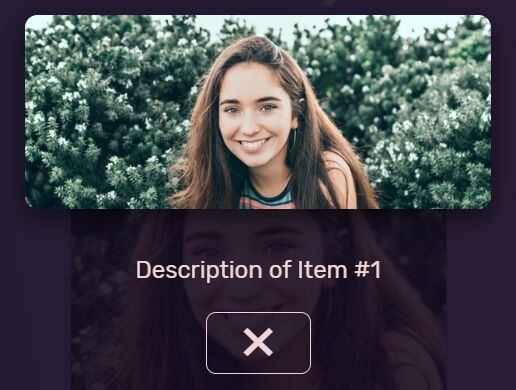
A simple, minimal, responsive, animated lightbox script created for image gallery. Written in HTML, CSS/CSS3 and a little bit of jQuery.
How to use it:
1. Create the HTML template for the image lightbox.
<div id="gallery-lightbox-container">
<div id="gallery-lightbox">
<div id="lightbox-image-container">
<img id="lightbox-image" src="#">
<div>
<p id="lightbox-text">**image description will be placed here by jQuery function**</p>
<p id="exit-lightbox">✖</p>
</div>
</div>
</div>
</div>
2. Load the latest jQuery library in the document.
<script src="/path/to/jquery.min.js"></script>
3. Hide the lightbox container on page.
$('#gallery-lightbox-container').hide();
4. The main function to insert content to the lightbox.
function openLightbox() {
$('#lightbox-text').html('<p>Description of Item</p>');
$('#lightbox-image').attr('src', 'image.jpg');
$('#gallery-lightbox-container').slideDown(200);
}
5. The main CSS/CSS3 styles for the lightbox.
#gallery-lightbox-container {
display: flex;
position: fixed;
width: 100%;
height: 100%;
top: 0;
left: 0;
align-items: center;
justify-content: center;
background-repeat: no-repeat;
background-color: rgba(20, 10, 30, 0.88);
overflow: auto;
}
#gallery-lightbox {
position: relative;
display: flex;
justify-content: center;
vertical-align: middle;
align-items: center;
flex-direction: column;
/* margin: 120px auto 0 auto; */
width: 80%;
height: 700px;
}
#lightbox-image-container {
display: flex;
flex-direction: row;
flex-wrap: wrap;
justify-content: center;
margin: 100px 0 0 0;
}
/* less top margin on small devices */
@media screen and (max-width: 600px) {
#lightbox-image-container {
margin: 40px 0 0 0;
}
}
#lightbox-image {
width: 90vw;
max-width: 700px;
height: auto;
margin: 15px;
max-height: 500px;
border-radius: 10px;
box-shadow: 0 6px 20px 0 rgba(00, 00, 00, 0.6);
}
#lightbox-text {
font-size: 1.2em;
text-align: center;
margin: 15px;
width: 90vw;
max-width: 400px;
height: auto;
color: #efd5d5;
}
#exit-lightbox {
font-size: 2em;
text-align: center;
margin: 0 auto;
line-height: 1;
border: 1px solid #efd5d5;
border-radius: 8px;
padding: 8px 16px;
width: 50px;
color: #efd5d5;
cursor: pointer;
}
6. Open the image lightbox.
openLightbox();
Changelog:
2019-12-12
- JS updated
This awesome jQuery plugin is developed by tylerwoodcook. For more Advanced Usages, please check the demo page or visit the official website.











