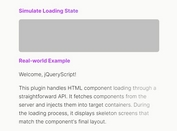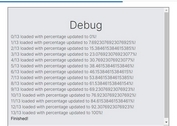Minimal Loader/Preloader Plugin - jQuery preloadinator
| File Size: | 7.9 KB |
|---|---|
| Views Total: | 18754 |
| Last Update: | |
| Publish Date: | |
| Official Website: | Go to website |
| License: | MIT |

The preloadinator jQuery plugin helps you create a CSS based animated loading indicator that is fully controllable and configurable via JavaScript. Ideal for both loader and preloader.
How to use it:
1. The basic HTML structure for the loading indicator that is consists of 3 animated dots.
<div class="preloader js-preloader flex-center">
<div class="dots">
<div class="dot"></div>
<div class="dot"></div>
<div class="dot"></div>
</div>
</div>
2. The required CSS/CSS3 for the loading indicator. Feel free to use your own CSS3 based loading indicator.
.flex-center {
display: -webkit-box;
display: -ms-flexbox;
display: flex;
-webkit-box-align: center;
-ms-flex-align: center;
align-items: center;
-webkit-box-pack: center;
-ms-flex-pack: center;
justify-content: center;
}
.preloader {
position: fixed;
top: 0;
left: 0;
width: 100%;
height: 100%;
background: #60D7A9;
}
.dots .dot {
display: inline-block;
width: 35px;
height: 35px;
margin: 0 10px 0 10px;
border-radius: 50%;
background: #FFF;
-webkit-animation: dot-dot-dot 1.4s linear infinite;
animation: dot-dot-dot 1.4s linear infinite;
}
.dots .dot:nth-child(2) {
animation-delay: .2s;
}
.dots .dot:nth-child(3) {
animation-delay: .4s;
}
@keyframes dot-dot-dot {
0%, 60%, 100% {
-webkit-transform: initial;
-ms-transform: initial;
transform: initial;
}
30% {
-webkit-transform: translateY(-25px);
-ms-transform: translateY(-25px);
transform: translateY(-25px);
}
}
3. Insert jQuery JavaScript library and the jQuery preloadinator plugin into the html file.
<script src="https://code.jquery.com/jquery-3.3.1.min.js"
integrity="sha384-tsQFqpEReu7ZLhBV2VZlAu7zcOV+rXbYlF2cqB8txI/8aZajjp4Bqd+V6D5IgvKT"
crossorigin="anonymous"></script>
<script src="dist/js/jquery.preloadinator.min.js"></script>
4. Initialize the plugin to display the loading indicator on page load.
$('.js-preloader').preloadinator();
5. Enable/disable the page scrolling when the loading indicator is active.
$('.js-preloader').preloadinator({
scroll: false
});
6. Set the minTime in milliseconds the loading indicator should display.
$('.js-preloader').preloadinator({
minTime: 2000
});
7. Config the animation when the loading indicator is closed.
$('.js-preloader').preloadinator({
animation: 'fadeOut',
animationDuration: 400
});
8. Callback functions available.
$('.js-preloader').preloadinator({
afterDisableScroll: function() {},
afterEnableScroll: function() {},
afterRemovePreloader: function() {}
});
This awesome jQuery plugin is developed by P1x3l5M4773r. For more Advanced Usages, please check the demo page or visit the official website.