jQuery Plugin To Show A Loading Indicator Using Dots - dot.js
| File Size: | 5.58 KB |
|---|---|
| Views Total: | 1284 |
| Last Update: | |
| Publish Date: | |
| Official Website: | Go to website |
| License: | MIT |
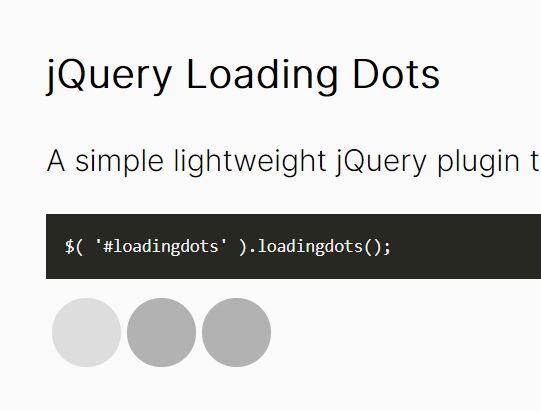
dot.js is a simple lightweight jQuery plugin to show a loading indicator using dots.
It uses the fadeTo method from jQuery to ensure a cross-browser experience.
See Also:
How to use it:
1. Load the minified version of the dot.js plugin after jQuery.
<script src="/path/to/cdn/jquery.slim.min.js"></script> <script src="/path/to/dot.min.js" defer></script>
2. Create a container for the loading dots.
<div id="loadingdots"></div>
3. Initialize the plugin to display the animated dots inside the container you just created.
$(function(){
$('#loadingdots').loadingdots();
});
4. Set the duration of the animation. Default: 250ms.
$(function(){
$('#loadingdots').loadingdots({
duration: 500
});
});
5. Apply you own CSS styles to the dots.
.dot {
background: #000;
float: left;
height: 25px;
margin-left: 5px;
width: 25px;
-webkit-border-radius: 25px;
-moz-border-radius: 25px;
border-radius: 25px;
opacity: 0;
}
This awesome jQuery plugin is developed by midudev. For more Advanced Usages, please check the demo page or visit the official website.











