Unobtrusive Loading Screen & Loading Bar - JQLoader
| File Size: | 6.33 KB |
|---|---|
| Views Total: | 2519 |
| Last Update: | |
| Publish Date: | |
| Official Website: | Go to website |
| License: | MIT |
A lightweight and simple-to-use jQuery plugin to create a fullscreen loading indicator or a bottom loading bar on the page.
Can be used to display an unobtrusive loader & preloader on your page or a specific container while something is being loaded into the current document.
How to use it:
1. Add the JQLoader plugin's JavaScript and CSS files to the webpage.
<script src="/path/to/cdn/jquery.min.js"></script> <link rel="stylesheet" href="css/JQLoader.css" /> <script src="js/JQLoader.js"></script>
2. Display a fullscreen loading indicator on a container element or on the whole page.
$(".div_sample").JQLoader();
$("body").JQLoader();
3. Display a bottom loading bar instead.
$("body").JQLoader({
theme: "bottom"
});
4. Determine whether to show a fullscreen overlay when the loading indicator is activated.
$("body").JQLoader({
mask: true
});
5. Customize the text & background colors of the bottom loading bar.
$("body").JQLoader({
background: "#444",
color: "#fff"
});
6. Close the loading screen & loading bar.
$("body").JQLoader({
action: "close"
});
This awesome jQuery plugin is developed by gemblue. For more Advanced Usages, please check the demo page or visit the official website.











