Display Loading State In Bootstrap 4 Buttons - Button-Loader
| File Size: | 3.66 KB |
|---|---|
| Views Total: | 8720 |
| Last Update: | |
| Publish Date: | |
| Official Website: | Go to website |
| License: | MIT |
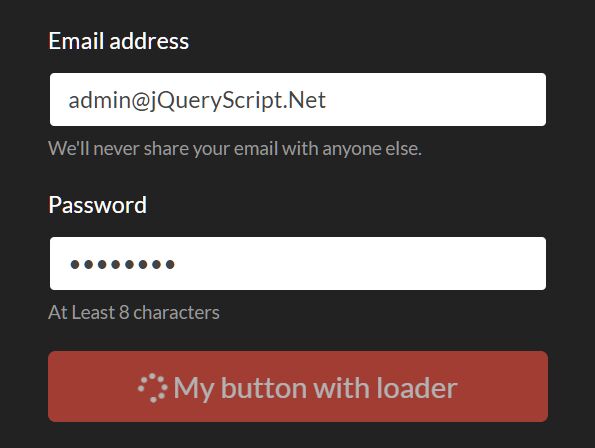
Since the Stateful feature is deprecated since Bootstrap v3.3.5 and has been removed in v4, you might need a 3rd plugin to achieve it.
Button-Loader is a small jQuery plugin to create Stateful Buttons that display an inline loader inside Bootstrap 4 buttons to show the state of processes like AJAX requests.
How to use it:
1. Load an Iconic Font for the loading spinner (Font Awesome in this example).
<link rel="stylesheet" href="/path/to/fontawesome/version/css/all.css" />
2. Load the main JavaScript button-inline-loader.js after jQuery.
<link rel="stylesheet" href="/path/to/cdn/bootstrap.min.css" /> <script src="/path/to/cdn/jquery.slim.min.js"></script> <script src="button-inline-loader.js"></script>
3. Add the data-loading-text to a button and specify the loading content when the Stateful feature is activated.
<button class="btn btn-primary button-loader"
data-loading-text="<i class='fa fa-spinner fa-spin'></i> Loading..."
type="submit">
Button Loader
</button
4. Start the inline loader and disable the button during process.
$('.button-loader').button('loading');
5. Reset the button.
$('.button-loader').button('reset');
6. Integrate the plugin into AJAX requests.
$.ajax({
beforeSend: function() {
$('.button-loader').button('loading');
},
complete: function() {
$('.button-loader').button('reset');
}
});
This awesome jQuery plugin is developed by thejoker-dev. For more Advanced Usages, please check the demo page or visit the official website.











