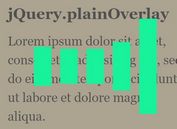Minimalist Loading Overlay Plugin With jQuery - overlay.js
| File Size: | 18.7 KB |
|---|---|
| Views Total: | 3258 |
| Last Update: | |
| Publish Date: | |
| Official Website: | Go to website |
| License: | MIT |
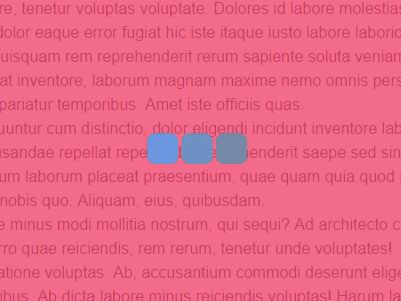
overlay.js is a dead simple jQuery plugin that shows a fullscreen loading overlay to prevent user interaction during AJAX request.
How to use it:
1. Load jQuery library and the jQuery overlay.js at the end of the html document to improve load speed.
<script src="//code.jquery.com/jquery-1.12.1.min.js"></script> <script src="jquery.overlay.js"></script>
2. Create an overlay element on the webpage.
<script src="//code.jquery.com/jquery-1.12.1.min.js"></script> <script src="jquery.overlay.js"></script>
3. Shows a default loading overlay covering the whole webpage.
$.overlay.show();
4. Apply your own CSS styles to the loading overlay.
.overlay {
display: none;
width: 100%;
height: 100%;
position: fixed;
top: 0;
bottom: 0;
left: 0;
right: 0;
margin: auto;
z-index: 50;
background-color: rgba(0, 0, 0, 0.5);
}
5. Config the loading overlay.
var overlay = $.overlay({
// overlay selector
'element' : 'overlay',
// hide the overlay after 300ms
'time' : 300
});
overlay.show();
6. Hide the loading overlay.
overlay.hide();
7. Pass an additonal CSS class to the loading overlay.
var overlay = $.overlay();
overlay.show('some_class');
overlay.hide('some_class');
8. You can also add a custom loading spinner GIF to the loading spinner in the CSS.
$.overlay.show('ajax')
.overlay.ajax { z-index: 100; }
.overlay.ajax::after {
content: '';
display: inline-block;
width: 100px;
height: 100px;
margin: auto;
position: absolute;
top: 0;
left: 0;
bottom: 0;
right: 0;
background-repeat: no-repeat;
background-position: 50%;
background-size: 100%;
background-image: url('loader.gif');
-webkit-animation: rotateplane 1.2s infinite ease-in-out;
animation: rotateplane 1.2s infinite ease-in-out;
}
@-webkit-keyframes
rotateplane { 0% {
-webkit-transform: perspective(120px)
}
50% {
-webkit-transform: perspective(120px) rotateY(0deg)
}
100% {
-webkit-transform: perspective(120px) rotateX(-360deg)
}
}
@keyframes
rotateplane { 0% {
transform: perspective(120px) rotateX(0deg) rotateY(0deg);
-webkit-transform: perspective(120px) rotateX(0deg) rotateY(0deg);
}
50% {
transform: perspective(120px) rotateX(0deg) rotateY(0deg);
-webkit-transform: perspective(120px) rotateX(0deg) rotateY(0deg);
}
100% {
transform: perspective(120px) rotateX(-360deg) rotateY(0deg);
-webkit-transform: perspective(120px) rotateX(-360deg) rotateY(0deg);
}
}
This awesome jQuery plugin is developed by gitkv. For more Advanced Usages, please check the demo page or visit the official website.