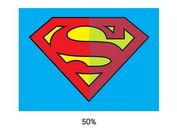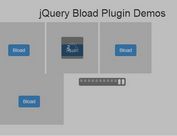Simple and Customizable jQuery Loading Animation Plugin
| File Size: | 45.3KB |
|---|---|
| Views Total: | 1601 |
| Last Update: | |
| Publish Date: | |
| Official Website: | Go to website |
| License: | MIT |
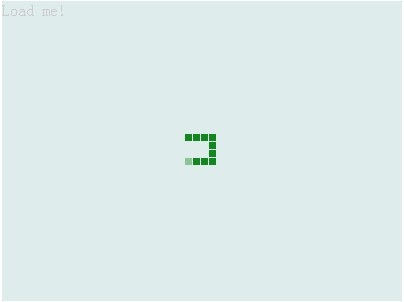
A jQuery based customizable Loading Effect plugin which allows you to create your own loading effect with custom animations and algorithms. It come with 3 predefined algorithms (linear, random, snake) and 3 effects (fancy, jump, simple).
Basic Usage:
1. Include jQuery library and jQuery loading plugin on your page
<script src="jquery-1.9.1.min.js" type="text/javascript"></script> <script src="core.js" type="text/javascript"></script>
2. Include config.js on your page. All configurations can be edited via config.js
(function($) {
$.fn.loading.defaults = {
opacity:0.9,
speedIn:300,
speedOut: 1000,
progress: 0,
algorithm: 'snake',
effect:['simple'],
spinner: {
width: 35,
height: 35,
matrix: {
x: null,
y: null
},
pin: {
width: 7,
height: 7,
margin: {
top:1,
right: 1,
bottom: 0,
left: 0
}
},
interval: 100
},
background: {
color:'white',
opacity: 0.8,
position: '',
img: null,
borderRadius: 1
}
};
})(jQuery);
3. Include necessary algorithm and effect js files after jQuery
<script src="../src/algorithm/snake.js" type="text/javascript"></script> <script src="../src/effect/simple.js" type="text/javascript"></script>
4. Markup html structure
<div id="test">Load</div> <button type="button" id="click"></button>
5. Call the plugin
<script type="text/javascript">
$('#click').click(function(){
$('#test').loading();
});
</script>
Change Log:
v0.2.5 (2013-06-13)
- Added runtime functionality. Style refactoring.
v0.2.3 (2013-04-03)
- Performance Improvement
This awesome jQuery plugin is developed by gobwas. For more Advanced Usages, please check the demo page or visit the official website.