Fully Configurable jQuery Loading Animation Plugin - JQueryLoader
| File Size: | 10.1 KB |
|---|---|
| Views Total: | 4581 |
| Last Update: | |
| Publish Date: | |
| Official Website: | Go to website |
| License: | MIT |
JQueryLoader is a jQuery loader plugin which can be used to display loading indicators when the user clicks on a link. Comes with a variety of customization options and animation types.
Features:
- Animation types: fade, zoom, wave, shake, shrink, hammer, bubbleFade, bubbleZoom.
- Fully configurable: bar size, color, shadow, speed, delay, background transparency, background color etc.
- Very lightweight. Without any images.
- Supports multiple loaders on the same page.
How to use it:
1. Link to jQuery library and the JQueryLoader plugin's script.
<script src="//code.jquery.com/jquery-3.2.1.min.js"></script> <script src="loader_plugin.js"></script>
2. Create a container element where you want to display the loaders.
<div class="loader" id="myLoader"></div>
3. Note that the loader container must have the CSS position attribute.
div.loader {
position: absolute;
height: 576px;
top: 12%;
}
4. Call the function to generate a default loader inside the container.
$('#myLoader').Loading();
5. Customize the loading animation as follows:
$('#myLoader').Loading({
height: 16, // height
width: 4, // width
barColor: '#039', // color
barShadow: '0px 0px 0px #000', // shadow x, y, spread, color
radius: 0, // radius
spacing: 2, // space
backgroundColor: '#000', // background color
backgroundOpacity: .8, // opacity
population: 22, // number of bars
fadeLow: 0.05,
fadeHigh: 1,
newHeight: 20, // required height when using zoom, bubbleZoom, wave
newWidth: 20, // required width when using zoom
loader_type: 'fade', // type of animation being used
duration: 400, // duration for animation a single bar
delay: 72
});
This awesome jQuery plugin is developed by theanugrah. For more Advanced Usages, please check the demo page or visit the official website.











