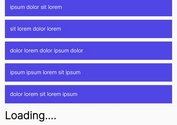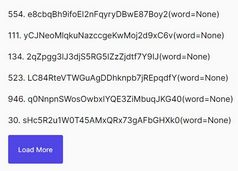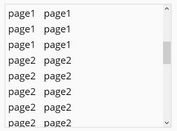Simplest jQuery Infinite Scrolling Plugin
| File Size: | 5.97 KB |
|---|---|
| Views Total: | 4087 |
| Last Update: | |
| Publish Date: | |
| Official Website: | Go to website |
| License: | MIT |
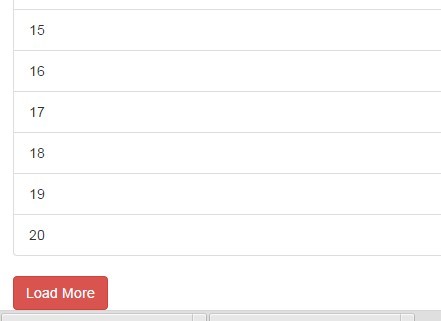
A really simple jQuery plugin that dynamically load more content as you reach the bottom of the web page, which can be used to implement infinite scrolling.
Basic usage:
1. Load the latest version of jQuery library and the jquery.infini_scroll.js script in the web page.
<script src="//ajax.googleapis.com/ajax/libs/jquery/1.11.2/jquery.min.js"></script> <script src="jquery.infini_scroll.js"></script>
2. Add a loading indicator at the bottom of your list items.
<div id="J_loading" style="display:none;" >Loading...</div>
3. Create a 'load more' button that appears as you reach the max loop limit.
<div id="J_load_more" style="display:none;>Load More</div>
4. Call the plugin to enable the infinite scrolling.
$("#YOURLIST").infini_scroll({
totalPages: 5,
url: "ajax.html",
});
5. Setup the plugin..
$("#YOURLIST").infini_scroll({
// total pages
totalPages : 0,
// external resource to be loaded into your page
url : '',
varPage : 'p',
// distance in px to trigger the plugin
triggerBottom : 100,
// max loop limit
round : 3,
// CSS id for loading indicator
loadingElement : '#J_loading',
// CSS id for load more button
loadMoreElement : '#J_load_more',
// enable debug mode
debug : false
});
This awesome jQuery plugin is developed by fanrong33. For more Advanced Usages, please check the demo page or visit the official website.