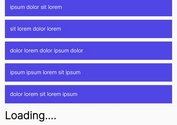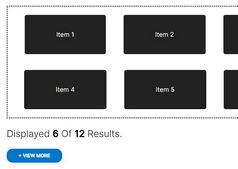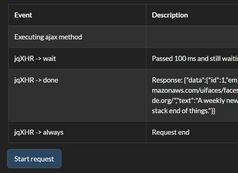AJAX-enabled Infinite Scroll With Template
| File Size: | 8.19 KB |
|---|---|
| Views Total: | 2924 |
| Last Update: | |
| Publish Date: | |
| Official Website: | Go to website |
| License: | MIT |
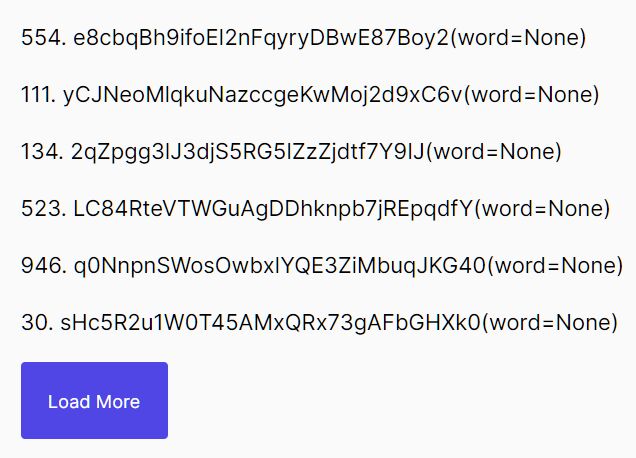
infiniteScrollWithTemplate.js is a lightweight and easy-to-use jQuery plugin to implement AJAX-enabled Infinite Scrolling in your web app.
The plugin fetches data using AJAX requests and loads more content in your document on page scroll or you click a custom trigger element like Load More button.
Works on both desktop and mobile. Based on the jsrender JavaScript templating engine.
See Also:
How to use it:
1. Load the needed jQuery and jsrender JavaScript libraries in the document.
<script src="/path/to/cdn/jquery.min.js"></script> <script src="/path/to/cdn/jsrender.min.js"></script>
2. Load the Load InfiniteScrollWithTemplate plugin.
<script src="jquery.infiniteScrollWithTemplate.js"></script>
3. Create a custom template for data rendering.
<script id="my-tmpl" type="text/x-jsrender">
<p>{{:id}}. {{:title}}</p>
</script>
4. Create a container to which the new content is appended on page scroll.
<div id="result"></div>
5. Initialize the plugin and determine the data source.
$("#result").infiniteTemplate({
templateSelector: "#my-tmpl",
dataPath: "data_sources.ajax",
query: "word=ajax",
});
6. The data should return AJAX response as follows.
{
"data": [
{
"id": 1,
"title": "Title 1"
},
{
"id": 2,
"title": "Title 2"
},
{
"id": 3,
"title": "Title 3"
},
// more data here
]
}
7. Enable a Load More button to load more content instead of Page Scroll.
<button id="loadmore">Load More</button>
$("#result").infiniteTemplate({
templateSelector: "#my-tmpl",
dataPath: "data_sources.ajax",
query: "word=ajax",
loadSelector: $('#loadmore'),
});
8. More plugin options with default values.
$("#result").infiniteTemplate({
// POST, PUT, DELETE
method: "GET",
// Merge with json to load
templateHelpers: null,
// load on page load
loadAtStart: true,
// Load more data when the selector gets clicked
loadSelector: null,
// initial page
initialPage: 1,
// prevent cache
preventCache: false,
});
9. Execute a callback function when there is no result.
$("#result").infiniteTemplate({
templateSelector: "#my-tmpl",
dataPath: "data_sources.ajax",
query: "word=ajax",
zeroCallback: function () {
alert("zero alert");
},
});
This awesome jQuery plugin is developed by cable8mm. For more Advanced Usages, please check the demo page or visit the official website.