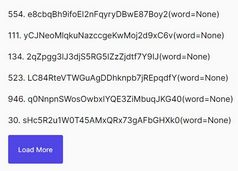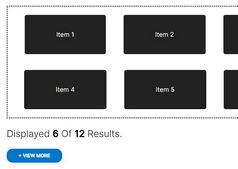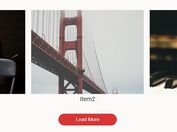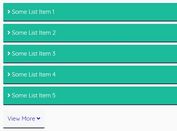Load More Content With A Single Button - jQuery btnloadmore.js
| File Size: | 8.07 KB |
|---|---|
| Views Total: | 5011 |
| Last Update: | |
| Publish Date: | |
| Official Website: | Go to website |
| License: | MIT |
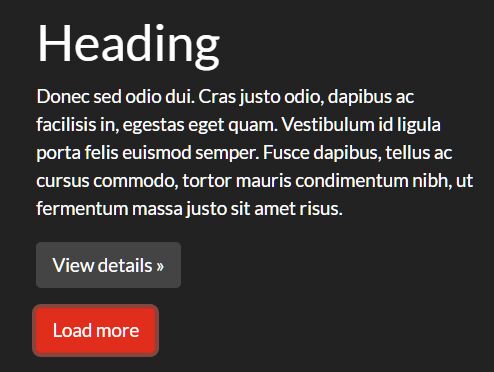
btnloadmore.js is a user-friendly and super tiny content loading plugin that by clicking a Load More button your users can load and append more content to current content blocks.
It is committed to providing a great pagination experience for large content blocks (like post lists, product cards, search results, etc) that enable your audience to load more content as needed.
How to use it:
1. Load the btnloadmore.js script from the dist folder.
<script src="/path/to/cdn/jquery.min.js"></script> <script src="/path/to/dist/btnloadmore.js"></script>
2. Wrap your content in DIV element as follows:
<div class="contents"> <div class="item">1</div> <div class="item">2</div> <div class="item">3</div> <div class="item">4</div> <div class="item">5</div> <div class="item">6</div> <div class="item">7</div> <div class="item">8</div> <div class="item">9</div> ... </div>
3. Call the plugin on the top container and determine how many items to display on page load (default: 6).
$('.contents').btnLoadmore({
showItem : 3
});
4. Determine how many items to load when clicking on the Load More button. Default: 3.
$('.contents').btnLoadmore({
whenClickBtn: 2
});
5. Customize the label for the load more button. Default: 'Loadmore ...'.
$('.contents').btnLoadmore({
textBtn: 'Load More'
});
6. Apply additional CSS class(es) to the load more button. Default: ''.
$('.contents').btnLoadmore({
classBtn : 'btn btn-primary'
});
7. Customize the animation speed. Default: 2000ms.
$('.contents').btnLoadmore({
delayToScroll: 5000
});
This awesome jQuery plugin is developed by nttps. For more Advanced Usages, please check the demo page or visit the official website.