Animated Progress Gauge With jQuery – jsProgressBar
| File Size: | 6.05 KB |
|---|---|
| Views Total: | 1506 |
| Last Update: | |
| Publish Date: | |
| Official Website: | Go to website |
| License: | MIT |
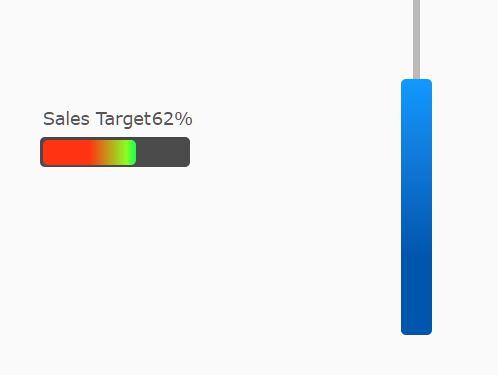
A JavaScript library to render animated, fully configurable progress bars using plain JavaScript. No SVG, Canvas, or Image required.
Features:
- Column and Line layouts.
- With fill animation or not.
- Custom title and label.
How to use it:
1. Start by including the jsProgressBar plugin's files in your app.
<link rel="stylesheet" href="/path/to/src/jsProgressGauge.css" /> <script src="/path/to/cdn/jquery.min.js"></script> <script src="/path/to/src/jsProgressGauge.js"></script>
2. Create a container to hold the progress bar.
<div id="example"></div>
3. Generate a basic progress bar and determine the progress percentage-value as follows:
$("#example").JsProgressGauge({
// default: 100
value: 50
});
4. Set the direction of the progress bar. Default: 'line' (horizontal).
$("#example").JsProgressGauge({
// vertical
type: 'column'
});
5. Determine whether to enable the fill animation. Default: true.
$("#example").JsProgressGauge({
animated: true,
duration: 1000
});
6. Customize the appearance of the progress bar.
$("#example").JsProgressGauge({
// show label
showLabel: true,
// show title
showTitle: true,
// custom title here
title: '',
// unit
labelUnit: '%',
// background color
fillBackgroundColor: '#3498db',
backgroundColor: '#EEEEEE',
// border-radius
barRadius: 4,
fillRadius: 0,
// left,center or right
labelAlignment: 'right',
// top,center or bottom
labelPosition: 'top',
// font size
labelFontSize: 14,
titleFontSize: null,
// text color
labelColor: '#000',
titleColor: '#000',
// bar height
barHeight: '15px',
fillSize: '15px',
// width
width: '100%',
// bold labels
boldLabels: false,
// rotate labels
rotateLabels: false
});
7. Customize the label with a custom function.
$("#example").JsProgressGauge({
labelFormatter: function(percent, htmlDisplayElement){
// ...
}
});
8. Trigger a function when progress is complete.
$("#example").JsProgressGauge({
onFinish: () => alert("Gauge: Loading Finished")
});
This awesome jQuery plugin is developed by Calvin-2DWeb. For more Advanced Usages, please check the demo page or visit the official website.











