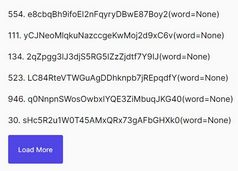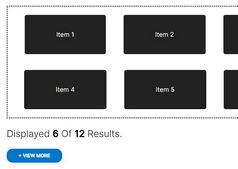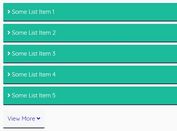Customizable Load More Button - jQuery showMoreItems
| File Size: | 8.42 KB |
|---|---|
| Views Total: | 2572 |
| Last Update: | |
| Publish Date: | |
| Official Website: | Go to website |
| License: | MIT |
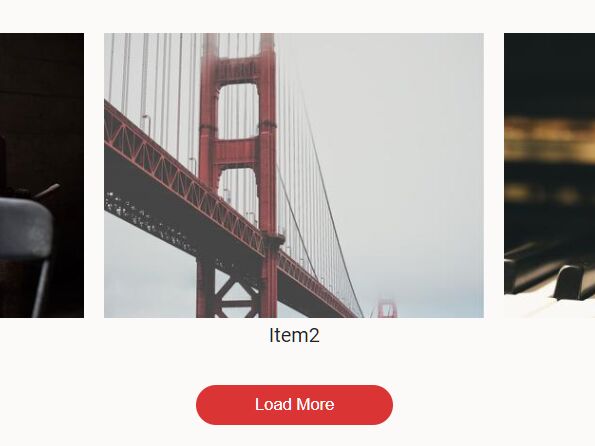
showMoreItems is a jQuery plugin to simulate the load more feature by collapsing part of your content in a customizable Show More button. Great for long list view that enables the user to show more content on click/tap.
Key Features:
- Allows you to specify which item to show on init.
- Allows you to specify how many items to show & hide.
- Custom responsive behaviors.
How to use it:
1. Insert as many items into your content list.
<div class="list example">
<div class="item">
<div class="box">
<div class="pic"><img src="https://picsum.photos/400/300?random=1"></div>
<div class="name">Item1</div>
</div>
</div>
<div class="item">
<div class="box">
<div class="pic"><img src="https://picsum.photos/400/300?random=2"></div>
<div class="name">Item2</div>
</div>
</div>
<div class="item">
<div class="box">
<div class="pic"><img src="https://picsum.photos/400/300?random=3"></div>
<div class="name">Item3</div>
</div>
</div>
<div class="item">
<div class="box">
<div class="pic"><img src="https://picsum.photos/400/300?random=4"></div>
<div class="name">Item4</div>
</div>
</div>
...
</div>
2. Load the minified version of the showMoreItems plugin after loading jQuery.
<script src="/path/to/cdn/jquery.min.js"></script> <script src="/path/to/showMoreItems.min.js"></script>
3. Load the stylesheet showMoreItems-theme.css to style the content list or use your own list styles.
<link rel="stylesheet" href="showMoreItems-theme.min.css" />
4. Initialize the plugin on the content list and done.
$('.example').showMoreItems({
// options here
});
5. Determine the number of items to show on init. Default: 1.
$('.example').showMoreItems({
nowNum: 3
});
6. Determine which item to show on init. Default: Item 1.
$('.example').showMoreItems({
startNum: 2
});
7. Determine how many items to load at a time. Default: 1.
$('.example').showMoreItems({
afterNum: 2
});
8. Determine whether to enable the Show More button to set the content list to its original state after all items have been loaded. Default: false.
$('.example').showMoreItems({
original: true,
backMoreText: 'Reset'
});
9. Apply settings to the content list conditionally depending on the screen size.
$('.example').showMoreItems({
responsive: [
{
breakpoint: 1280,
settings: {
startNum: 2,
afterNum: 2
}
},
{
breakpoint: 600,
settings: {
startNum: 1,
afterNum: 1
}
}
]
});
10. Customize the Load More & No Result text.
$('.example').showMoreItems({
moreText:'Show more',
noMoreText:'No more',
});
This awesome jQuery plugin is developed by peggy-hsieh. For more Advanced Usages, please check the demo page or visit the official website.