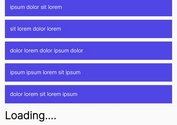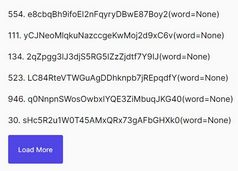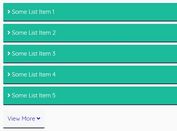Infinite Scroll View Using jQuery XMLHttpRequest - Simple iScroll
| File Size: | 13.9 KB |
|---|---|
| Views Total: | 1731 |
| Last Update: | |
| Publish Date: | |
| Official Website: | Go to website |
| License: | MIT |
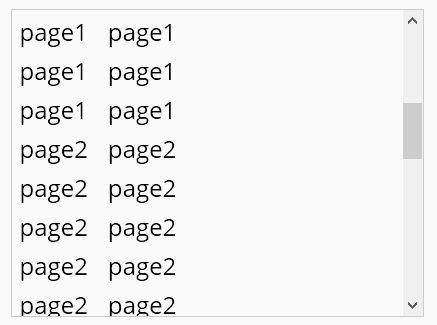
Simple iScroll is a tiny jQuery infinite scroll plugin which dynamically loads and appends more contents when you scroll to the boundary of a container or the whole document.
How to use it:
1. Install & download the Simple iScroll.
# NPM $ npm install @kanety/jquery-simple-iscroll --save
2. To use this plugin, include the minified version of the Simple iScroll plugin after jQuery.
<script src="/path/to/jquery.min.js"></script> <script src="/path/to/jquery-simple-iscroll.js"></script>
3. Create group of links pointing to external files to be loaded into the infinite scroll view.
<div id="paging" style="display: none;"> <a class="prev">prev</a> <a href="index.1.html">index.1.html</a> <a href="index.2.html">index.2.html</a> <a href="index.3.html">index.3.html</a> <a href="index.2.html" class="next">next</a> </div>
4. Create a loading indicator which will appear when loading more content.
<div id="loading" style="display: none;">Loading...</div>
5. Initialize the plugin on the target container and override the default settings as follows:
$('#container').simpleIscroll({
content: '#myView',
paging: '#paging',
next: 'a.next',
loading: '#loading'
});
6. Specify the margin size at which point to trigger the infinite scroll. Default: 0.
$('#container').simpleIscroll({
margin: 10
});
7. Event handlers.
$('#container').simpleIscroll({
// options here
}).on('load:start', function(e, href) {
// on start
}).on('load:end', function(e, href) {
// on end
}).on('load:success', function(e, $content, $paging) {
// on success
}).on('load:failure', function(e, nextHref, xhr, status, error) {
// on failure
});
This awesome jQuery plugin is developed by kanety. For more Advanced Usages, please check the demo page or visit the official website.