Small Loading Modal Overlay Plugin With jQuery - loadingBlock
| File Size: | 38.9 KB |
|---|---|
| Views Total: | 11715 |
| Last Update: | |
| Publish Date: | |
| Official Website: | Go to website |
| License: | MIT |
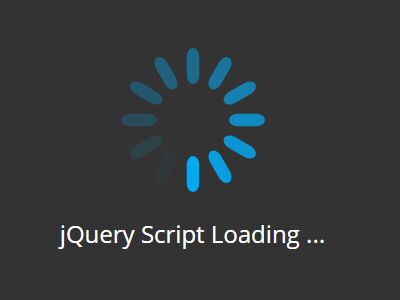
The jQuery loadingBlock plugin allows you to create a modal-like ajax loading overlay with custom loading indicator and text. Fully customizable via CSS during init.
How to use it:
1. Include the slim build of jQuery library and the jQuery loadingBlock plugin's JavaScript file on the html page.
<script src="//code.jquery.com/jquery-3.1.1.slim.min.js"></script> <script src="jquery.loading.block.js"></script>
2. The JavaScript to show a default loading overlay on the screen.
$.loadingBlockShow();
3. The JavaScript to hide the loading overlay.
$.loadingBlockHide
4. Use a custom loading spinner.
$.loadingBlockShow({
imgPath: 'loader.gif',
imgStyle: {
width: 'auto',
textAlign: 'center',
marginTop: '20%'
},
});
5. Set the text message when loading.
$.loadingBlockShow({
text: 'loading...'
});
6. Customize the fullscreen loading overlay.
$.loadingBlockShow({
style: {
position: 'fixed',
width: '100%',
height: '100%',
background: 'rgba(255, 255, 255, .8)',
left: 0,
top: 0,
zIndex: 10000
}
});
This awesome jQuery plugin is developed by chan15. For more Advanced Usages, please check the demo page or visit the official website.











