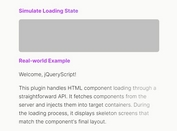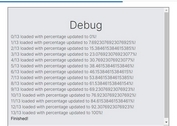Windows 8 Style Page Loader with CSS3 and jQuery
| File Size: | 1.92 KB |
|---|---|
| Views Total: | 4194 |
| Last Update: | |
| Publish Date: | |
| Official Website: | Go to website |
| License: | MIT |
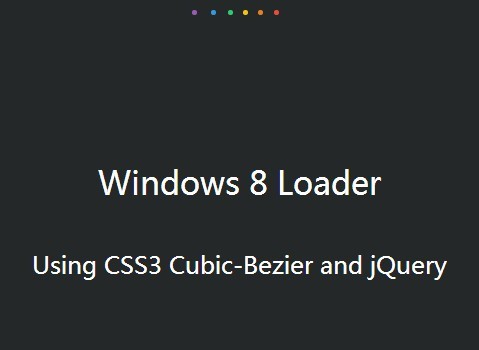
A full-width and fully responsive page loader at the top of your web page, built with jQuery and CSS3 transitions and inspired by Windows 8 UI.
How to use it:
1. Create the Html for a page loader at the top of the web page.
<div class="loader"> <span class="l-1"></span> <span class="l-2"></span> <span class="l-3"></span> <span class="l-4"></span> <span class="l-5"></span> <span class="l-6"></span> </div>
2. The required CSS styles for the page loader.
.loader {
z-index: 99;
position: fixed;
top: 10px;
width: 100%;
}
.loader > span {
display: inline-block;
background: #dbdbdb;
width: 5px;
height: 5px;
border-radius: 5px;
-o-border-radius: 5px;
-ms-border-radius: 5px;
-moz-border-radius: 5px;
-webkit-border-radius: 5px;
margin: 0px;
position: fixed;
top: 12px;
left: -10%;
transition: 2.8s all cubic-bezier(0.030, 0.615, 0.995, 0.415);
-o-transition: 2.8s all cubic-bezier(0.030, 0.615, 0.995, 0.415);
-ms-transition: 2.8s all cubic-bezier(0.030, 0.615, 0.995, 0.415);
-moz-transition: 2.8s all cubic-bezier(0.030, 0.615, 0.995, 0.415);
-webkit-transition: 2.8s all cubic-bezier(0.030, 0.615, 0.995, 0.415);
z-index: 101;
}
.loader > span.jmp {
transition: none !important;
-o-transition: none !important;
-ms-transition: none !important;
-moz-transition: none !important;
-webkit-transition: none !important;
}
.loader span.l-1 { background: #e74c3c; }
.loader span.l-2 { background: #e67e22; }
.loader span.l-3 { background: #f1c40f; }
.loader span.l-4 { background: #2ecc71; }
.loader span.l-5 { background: #3498db; }
.loader span.l-6 { background: #9b59b6; }
3. Include the latest version of jQuery javascript library at the bottom of the web page.
<script src="//ajax.googleapis.com/ajax/libs/jquery/2.1.1/jquery.min.js"></script>
4. The sample Javascript to active the page loader.
jQuery("document").ready(function($){
var _pageWidth = $("body").outerWidth();
var _timing = _pageWidth + 3500;
$(".loader span").each(function (i) {
// store the item around for use in the 'timeout' function
var _item = $(this);
// execute this function sometime later:
setTimeout(function($) {
_item.removeClass("jmp");
_item.css({"left": '110%'});
/* console.log("loop"); */
}, 180*i); //move each dot one after the other, transition handled by CSS
setTimeout(function($) {
_item.addClass("jmp");
_item.css({"left": '-10%'});
/* console.log("de-loop"); */
}, 3000 + 180*i); //move each dot one back to start in order, transition removed via <.jmp> class
}); //RUN ONCE OUT OF LOOP, AVOID DELAY
$("window").resize(function(){
var _pageWidth = $("body").outerWidth();
var _timing = _pageWidth + 3500;
});
var _pageLoader = setInterval(function(){
$(".loader span").each(function (i) {
// store the item around for use in the 'timeout' function
var _item = $(this);
// execute this function sometime later:
setTimeout(function($) {
_item.removeClass("jmp");
_item.css({"left": '110%'});
/* console.log("loop"); */
}, 180*i); //move each dot one after the other, transition handled by CSS
setTimeout(function($) {
_item.addClass("jmp");
_item.css({"left": '-10%'});
/* console.log("de-loop"); */
}, 3000 + 180*i); //move each dot one back to start in order, transition removed via <.jmp> class
});
}, _timing);
});
This awesome jQuery plugin is developed by thetwistedtaste. For more Advanced Usages, please check the demo page or visit the official website.