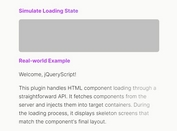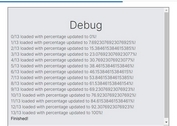jQuery Plugin For Fancy Animated Loading Button - GoButton
| File Size: | 21.2 KB |
|---|---|
| Views Total: | 5909 |
| Last Update: | |
| Publish Date: | |
| Official Website: | Go to website |
| License: | MIT |

GoButton is a very small jQuery plugin that applies a fancy, configurable, CSS3 based loading animation to your loading/action buttons when clicked.
How to use it:
1. Add references to jQuery library and the GoButton plugin's files:
<script src="//code.jquery.com/jquery-3.2.1.slim.min.js"></script> <script src="src/js/gobutton.js" ></script> <link rel="stylesheet" href="src/css/gobutton.css">
2. Create a normal button on the webpage.
<button class="">Loading</button>
3. Apply a basic loading animation to the button:
$('button').gobutton();
4. Config the animation with the following options.
$('button').gobutton({
// button size
size: '100',
// button color
color: '#25CED1',
// space between button and loader
loaderGap: '6',
// loader color
loaderColor: '#25CED1',
// loader width
loaderWidth: '3',
// infinite spin
infiniteSpin: false,
// animation speed
animationSpeed: 2.5,
// additional CSS class(es)
classes: '',
// disable/enable
disable: false
});
5. Callback functions available.
$('button').gobutton({
onStop: null,
onStart: null,
onAnimationStop: null,
onAnimationStart: null
});
6. API methods.
myButton = $('button').gobutton({
// options here
});
// starts the animation
myButton.start();
// stops the animation
myButton.stop();
// runs an infinite animation
myButton.infiniteStart(speed);
// changes options
myButton.changeOption(nameOrOptions, valueOrNothing || {})
This awesome jQuery plugin is developed by agilie. For more Advanced Usages, please check the demo page or visit the official website.