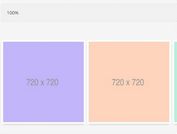jQuery Plugin For Simple Image Preloader - lazyimage
| File Size: | 10.1 KB |
|---|---|
| Views Total: | 1592 |
| Last Update: | |
| Publish Date: | |
| Official Website: | Go to website |
| License: | MIT |
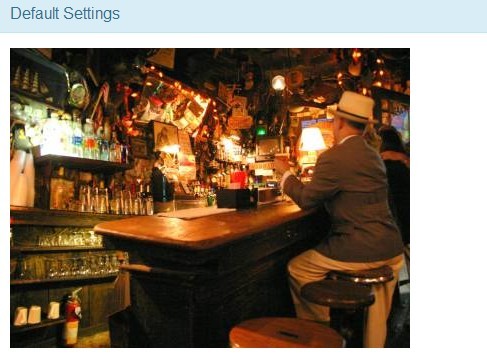
lazyimage is a lightweight jQuery plugin that displays a loading spinner/placeholder for your image and then fades the image in once loaded, similar to the lazy load effect. Animation based on CSS3 transtions and transforms.
How to use it:
1. Load jQuery library and the jQuery lazyimage plugin's stylesheet and Javascript in the document.
<link rel="stylesheet" href="css/eskju.jquery.lazyimage.css"> <script src="//ajax.googleapis.com/ajax/libs/jquery/1.11.1/jquery.min.js"></script> <script src="js/eskju.jquery.lazyimage.js"></script>
2. Wrap your image into a DIV container.
<div class="demo"> <img src="http://lorempixel.com/400/300" width="400" height="300"> </div>
3. Call the LazyImage() function on the image's container to enable the plugin.
$(".demo").LazyImage();
4. Available options.
$(".demo").LazyImage({
// CSS Classes
classLoading: "esKju-lazyimage",
classLoaded: "esKju-lazyimage-loaded",
classBroken: "esKju-lazyimage-broken",
applyDimensions: true,
createParentContainers: true,
parentContainerHtml: "<div></div>",
// fade, translate, zoom and skew
animation: "fade",
filter: "bloom"
});
This awesome jQuery plugin is developed by eskju. For more Advanced Usages, please check the demo page or visit the official website.