Easy Page & Element Loader Plugin with jQuery - loader.js
| File Size: | 11.8 KB |
|---|---|
| Views Total: | 13253 |
| Last Update: | |
| Publish Date: | |
| Official Website: | Go to website |
| License: | MIT |
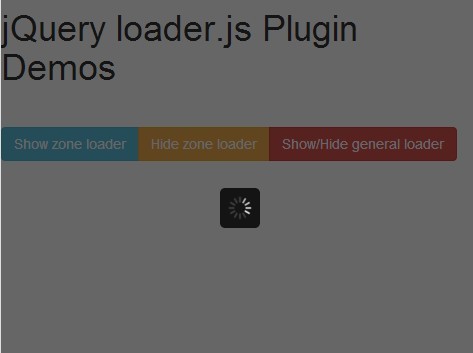
loader.js is an easy, small JQuery plugin to create a loading indicator that works with web pages and specific Html elements.
How to use it:
1. Include jQuery library and the jQuery loader.js plugin's JavaScript & CSS in the web page.
<link href="jquery.loader.css" rel="stylesheet"> <script src="//code.jquery.com/jquery-1.11.2.min.js"></script> <script src="jquery.loader.js"></script>
2. Create a basic loading indicator (spinner) with a fullscreen ovlery which covers the whole web page.
$('body').loader('show');
3. Create a basic loading indicator (spinner) with a fullscreen ovlery which covers a specific container element.
$('.DEMO').loader('show');
4. Available loader options.
$('.DEMO').loader('show', {
// CSS selector
className: 'loader',
// Custom template
tpl: '<div class="{className} hide"><div class="{className}-load"></div><div class="{className}-overlay"></div></div>',
// delay time in ms
delay: 200,
// Shows a loading spinner
loader: true,
// Shows a loading overlay
overlay: true,
// Callbacks
onHide: function () {},
onShow: function () {}
});
5. Public methods.
// Shows a loading indicator
$fn.loader('show', options);
// Hides a loading indicator
$fn.loader('hide', onHide);
This awesome jQuery plugin is developed by monkeymonk. For more Advanced Usages, please check the demo page or visit the official website.











