Double Click/Tap To Edit Plugin With jQuery - Editable
| File Size: | 10.3 KB |
|---|---|
| Views Total: | 6125 |
| Last Update: | |
| Publish Date: | |
| Official Website: | Go to website |
| License: | MIT |
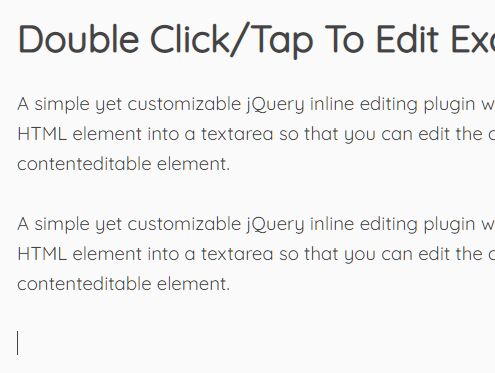
A simple yet customizable jQuery inline editing plugin which converts any HTML element into a textarea so that you can edit the content just like the contenteditable element.
Double click/tap on the desired element to start the edit mode. Also provides a callback function which will be fired after the content of the element is changed.
How to use it:
1. Load the minified version of the jQuery Editable plugina fter loading jQuery library.
<script src="/path/to/jquery.min.js"></script> <script src="/path/to/jquery.editable.min.js"></script>
2. Call the function editable() to make an element editable.
$(function(){
$('.editable').editable();
});
3. Customize the trigger event to start editing. Default: 'dblclick'.
$('.editable').editable({
event: 'dblclick'
});
4. Enable/disable the touch support. Default: true.
$('.editable').editable({
touch : true
});
5. Exit the edit mode when pressing Enter key. Default: true.
$('.editable').editable({
closeOnEnter : false
});
6. Determine whether or not to convert \n to <br />. Default: true.
$('.editable').editable({
lineBreaks : true
});
7. Customize the message when there is no content in the editable element.
$('.editable').editable({
emptyMessage : '<em>Please write something...</em>'
});
8. Execute a function when the textarea is blurred.
$('.editable').editable({
callback : function( data ) {
console.log('Stopped editing ' + data.$el[0].nodeName );
if( data.content )
console.log('* The text was changed');
}
});
9. Execute a function when the data is changed.
$('.editable').editable(function(data) {
if( data.text ) {
// returns the new text
}
});
10. Check if the element is editing & editable.
var $elem = $('.editable');
if( $elem.is(':editing') ) {
// do something
}
if( $elem.is(':editable') ) {
// do something
}
11. Start/exit the edit mode programatically.
$('.anotherElement').editable('open');
$('.anotherElement').editable('close');
12. Disable/destroy the plugin
$('.anotherElement').editable('destroy');
This awesome jQuery plugin is developed by bigtiger1. For more Advanced Usages, please check the demo page or visit the official website.





