jQuery Image Alt Attribute Enhancement Plugin - showimgalt
| File Size: | 24KB |
|---|---|
| Views Total: | 497 |
| Last Update: | |
| Publish Date: | |
| Official Website: | Go to website |
| License: | MIT |
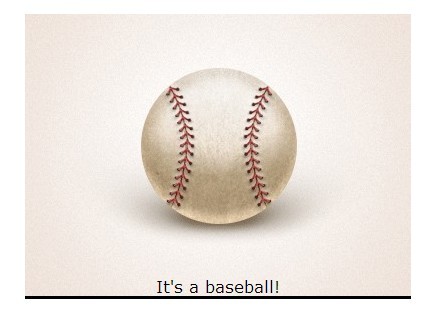
showimgalt is a small and lightweight jQuery plugin that automatically gets the "alt" attribute from an image that resides inside a custom html element.
Basic Usage:
1. Insert an image with alt attribute in your document.
<div class="demo"> <img src="demo.jpg" width="386" height="282" alt="It's a baseball!"> </div>
2. Include jQuery javascript library and jQuery showimgalt plugin in your document.
<script src="http://ajax.googleapis.com/ajax/libs/jquery/1.10.2/jquery.min.js"></script> <script src="jquery.showimgalt.js"></script>
3. Call the plugin.
<script>
$(document).ready(function(){
$('img').showImgAlt();
});
</script>
4. By default, the plugin will add a span element with 'imgalt' class next to your image.
<div class="demo"> <img src="demo.jpg" width="386" height="282" alt="It's a baseball!"> <span class="imgalt">It's a baseball!</span> </div>
5. Add some CSS to style your image and alt text.
.demo {
width: 386px;
height: 282px;
margin: 0 auto;
}
.demo img {
width: 386px;
height: 282px;
}
.imgalt {
background: #000;
width: 100%;
display: block;
height: 24px;
line-height: 24px;
margin-top: -24px;
}
6. Options.
<script>
$(document).ready(function(){
$('img').showImgAlt({
tag:'<span>', // custom html element
class:'imgalt', // custom class name
before:false // insert some text before the image alt text
});
});
</script>
This awesome jQuery plugin is developed by kssfilo. For more Advanced Usages, please check the demo page or visit the official website.





