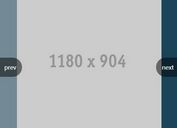Adaptive Responsive jQuery Image Slider Plugin - jSlider
| File Size: | 9.3 KB |
|---|---|
| Views Total: | 2015 |
| Last Update: | |
| Publish Date: | |
| Official Website: | Go to website |
| License: | MIT |

jSlider is a tiny and easy-to-use jQuery slider / carousel plugin used to present your images in a responsive, automatic slider box with arrows navigation and dots pagination.
How to use it:
1. Load jQuery library together with the jQuery jSlider plugin's CSS and JS files in the html page.
<link rel="stylesheet" href="css/jSlider.css"> ... <script src="//code.jquery.com/jquery-1.11.3.min.js"></script> <script src="js/jSlider.js"></script>
2. Add a list of images and the slider controls into the slider box. The slider box must be the same size as image inside. By default it is 100% width and height of parent container. The plugin will preload first image to find it size and set the size of the slider box.
<div id="mySlider">
<ul class="slider-box">
<li class="slider-item"><img src="img/1.jpg"></li>
<li class="slider-item"><img src="img/2.jpg"></li>
<li class="slider-item"><img src="img/3.jpg"></li>
<!--Control buttons (left and right)-->
<a class="slider-left" role="button"></a>
<a class="slider-right" role="button"></a>
<ul class="slider-pointers">
</ul>
</ul>
</div>
3. Initialize the image slider by call the function on the parent container.
$("#mySlider").jSlider();
4. The default values of sliding speed and delay of slides changing. You can set new values if it was specified on plugin call.
$("#mySlider").jSlider({
slidingTime: 500,
rotateDelay: 2000
});
This awesome jQuery plugin is developed by yuittti. For more Advanced Usages, please check the demo page or visit the official website.