Basic Touch-enabled jQuery Scroller Plugin - cSlider
| File Size: | 6.97 KB |
|---|---|
| Views Total: | 2430 |
| Last Update: | |
| Publish Date: | |
| Official Website: | Go to website |
| License: | MIT |
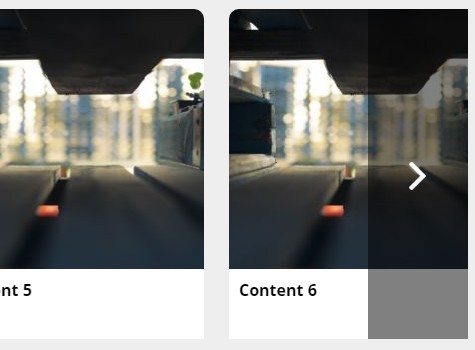
cSlider is a small and easy-to-use jQuery plugin used to scroll horizontally through a list of html content with support for arrows navigation and drag / touch swipe events.
Dependencies:
- jQuery
- jQuery UI - For mouse drag support
- jQuery UI Touch Punch - For touch swipe support
How to use it:
1. Load the jQuery cSlider plugin's stylesheet file in the head section for basic scroller styles.
<link rel="stylesheet" href="css/cSlider.css">
2. Add a list of html content to the scroller.
<ul class="scroller">
<li class="scroller-slide">
Content 1
</li>
<li class="scroller-slide">
Content 2
</li>
<li class="scroller-slide">
Content 3
</li>
</ul>
3. Load jQuery library the jQuery cSlider plugin's script at the bottom of the webpage.
<script src="jquery.min.js"></script> <script src="js/cSlider.js"></script>
4. Load the other required resources for mouse drag and touch swipe support.
<script src="jquery-ui.min.js"></script> <script src="touch-punch.js"></script>
5. Initialize the scroller.
$('.scroller').cSlider();
6. Default configuration options.
// animation options slideDuration: '3000', speed: 500, // custom next / prev arrows nextArrow: '<button class="cSlider-arrow cSlider-arrow-next"></button>', prevArrow: '<button class="cSlider-arrow cSlider-arrow-prev"></button>', // offset percentage offsetPercent: .7
This awesome jQuery plugin is developed by NickBeukema. For more Advanced Usages, please check the demo page or visit the official website.











