Feature-rich Mobile-friendly Slider Plugin For jQuery - fSlider
| File Size: | 19.5 KB |
|---|---|
| Views Total: | 5384 |
| Last Update: | |
| Publish Date: | |
| Official Website: | Go to website |
| License: | MIT |
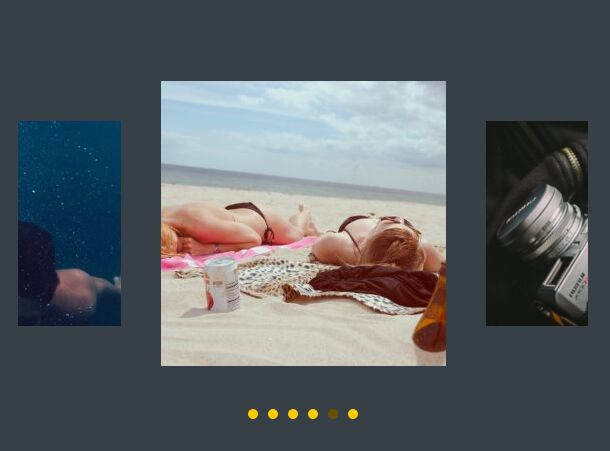
fSlider is a simple, flexible and robust jQuery slider plugin for generating a fully responsive, customizable carousel/slideshow component for your mobile or desktop web projects.
Features:
- Cross-browser and cross-platform.
- Autoplay.
- Carousel mode.
- Center mode.
- Slide or fade animations.
- Supports both drag to slide on desktop and swipe to slide on mobile.
- Custom breakpoint for responsive layout.
- Custom pagination and navigation.
- Auto adjusts the height based on the child elements.
- Supports jQuery easing effects.
Basic usage:
1. Load the required style sheet fSlider.css in the head section. It provides default styles for the sliders and you can extend it to create your own styles.
<link href="src/css/fSlider.css" rel="stylesheet">
2. Load jQuery library and the jQuery fslider plugin's JavaScript file at the end of the document.
<script src="jquery.min.js"></script> <script src="src/js/fSlider.js"></script> <script src="src/js/responsive.js"></script>
3. Load the jQuery easing plugin for additional easing functions.
<script src="jquery.easing.min.js"></script>
4. Wrap the slider items e.g. images into a container..
<div class="example"> <img class="sliderItem" src="1"> <img class="sliderItem" src="2"> <img class="sliderItem" src="3"> <img class="sliderItem" src="4"> <img class="sliderItem" src="5"> <img class="sliderItem" src="6"> </div>
5. Call the function on the top container to generate a basic slider.
$('.example').fSlider();
6. All configuration options.
$('.example').fSlider({
// navigation arrows
arrowPrev: '<a class="fArrow-prev" href="javascript:void(0);"></a>',
arrowNext: '<a class="fArrow-next" href="javascript:void(0);"></a>',
// autoplay
autoplay: false,
// autoplay interval in ms
autoplaySpeed: 3000,
adaptiveHeightOnResize: false,
// callbacks
callbacks: {
noLoopAfterEndSlideClickArrow: function(){},
afterchangeSlide: function(){},
beforeGoToSlide: function(){},
},
// enable center mode
centerMode: false,
centerPadding: "0.2%",
// custom dots pagination
customizeDots: false,
// enbale dots pagination
dots: true,
// enable drag and swipe events
drag: true,
// dynamic slider height
dynamicHeight: false,
setHeight: false,
widthHeightRatio: 0,
// easing option
easing: "easeOutExpo",
// enable fade transition effect
fade: false,
// starting slide
defaultCurrentSlide: 0,
// enable loop mode
loop: true,
// custom breakpoint
responsiveBreakPoint: [0, 960],
// number of next slides
numOfNextSlides: [1, 1],
// pause on hover in autoplay mode
pauseOnHover: true,
// responsive layout
responsive: true,
// enable arrows navigation
showArrows: true,
// 0 - 1
showSiblingsHowMuch: 0.5,
// for responsive, please pass an array,
// for non-responsive, pass either integer or array
slidesToShow: [1, 1],
// aniamtion speed in ms
speed: 500,
// for fixed height
vTop: false,
vBottom: false
});
Change logs:
2016-08-24
- fixed resize issue when slider is not displayed
2016-02-12
- added responsive.js for better responsiveness.
2016-02-04
- JS update
2016-01-29
- clean up code
2016-01-25
- added image loaded check.
2016-01-22
- JS update
2016-01-19
- more mobile-friendly
2016-01-18
- v0.8.6
2016-01-15
- subtle modifications for UX
2016-01-10
- changed drag off target
2015-12-30
- JS update
2015-12-24
- updated center mode
- fixed center mode dots bug
2015-12-23
- fixed touch events
- update arrows
2015-12-21
- JS update + bugfix
This awesome jQuery plugin is developed by fionnachan. For more Advanced Usages, please check the demo page or visit the official website.











