Basic Fullscreen Scrolling & Carousel Plugin - jQuery Page Slide
| File Size: | 8.75 KB |
|---|---|
| Views Total: | 4255 |
| Last Update: | |
| Publish Date: | |
| Official Website: | Go to website |
| License: | MIT |
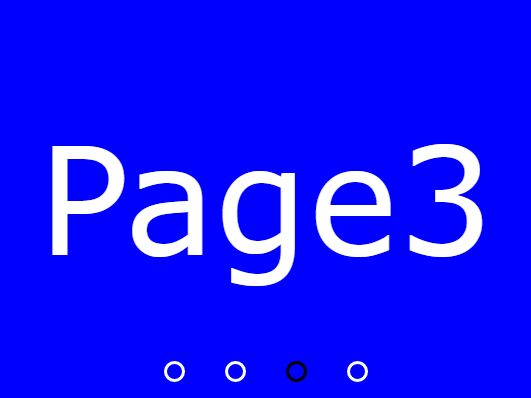
The Page Slide jQuery plugin helps you create responsive, automatic carousel and/or one page scrolling website (page slider) with ease.
Features:
- Supports both horizontal and vertical scrolling.
- Infinite loop.
- Scrolls between pages with mouse wheel.
- Custom trigger events: click or hover.
- Provides a callback function which will be triggered on each scrolling.
More Examples:
How to use it:
1. Place the JavaScript file jquery.pageSlide.js after jQuery library and we're ready to go.
<script src="//code.jquery.com/jquery-3.2.1.min.js"></script> <script src="jquery.pageSlide.js"></script>
2. Create your own slides for the carousel & page slider.
<div class="box">
<div>
<div style="background-color: red;">Page1</div>
<div style="background-color: orange;">Page2</div>
<div style="background-color: blue;">Page3</div>
<div style="background-color: yellow;">Page4</div>
</div>
</div>
3. Initialize the plugin with default settings.
$('.box').pageSlide();
4. A default settings to customize the carousel & page slider.
$('.box').pageSlide({
// vertical,horizontal
direction: 'vertical',
// fullscreen scrolling
fullPage: true,
// width/height in pixels
width: 500,
height: 500,
// auto play
autoSlide: false,
// infinite scroll
loop: true,
// delay in milliseconds
delay: 3000,
// duration of animation
duration: 1000,
// shows navigation
navigation: true,
// mouseover、click
navigationEvent: 'click',
// callback
callback: function () {},
});
This awesome jQuery plugin is developed by huanghaibin91. For more Advanced Usages, please check the demo page or visit the official website.











