Responsive Any Content Carousel Plugin For jQuery - rl-carousel
| File Size: | 4.71 KB |
|---|---|
| Views Total: | 4441 |
| Last Update: | |
| Publish Date: | |
| Official Website: | Go to website |
| License: | MIT |
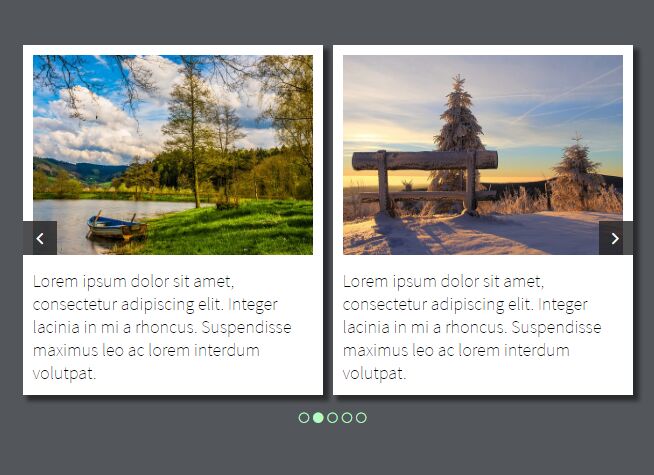
rl-carousel is a lightweight, fully responsive and multi-slide jQuery carousel which will auto collapse into a single-slide content slider on small screens.
How to use it:
1. The plugin requires Font Awesome for the navigation icons (OPTIONAL).
<link rel="stylesheet" href="font-awesome.css">
2. Add your own slides containing any html elements to the carousel.
<div class="carousel-container">
<div class="carousel">
<div class="roll">
<div class="slides">
<img src="1.jpg" alt="slides img 1">
<p>Image Description</p>
</div>
<div class="slides">
<img src="2.jpg" alt="slides img 2">
<p>Image Description</p>
</div>
<div class="slides">
<img src="3.jpg" alt="slides img 3">
<p>Image Description</p>
</div>
...
</div>
<div class="sections">
</div>
<button class="navigation" id="nav-left">
<i class="fa fa-angle-left" aria-hidden="true"></i>
</button>
<button class="navigation" id="nav-right">
<i class="fa fa-angle-right" aria-hidden="true"></i>
</button>
</div>
</div>
3. Include both jQuery library and the rl-carousel.js at the bottom of the webpage.
<script src="jquery.min.js"></script> <script src="rl-carousel.js" async defer></script>
4. Let's start to style the carousel in the CSS.
.carousel-container {
display: flex;
justify-content: center;
align-items: center;
width: 100vw;
height: 100vh;
}
.carousel {
position: relative;
overflow: hidden;
width: 930px;
}
.roll {
position: relative;
white-space: nowrap;
font-size: 0;
left: 0px;
}
.slides {
width: 300px;
height: 350px;
background-color: #FFF;
-webkit-box-shadow: 5px 5px 5px 1px rgba(0,0,0,0.5);
-moz-box-shadow: 5px 5px 5px 1px rgba(0,0,0,0.5);
box-shadow: 5px 5px 5px 1px rgba(0,0,0,0.5);
text-align: center;
margin: 0 10px 15px 0;
display: inline-block;
font-size: 18px;
}
.slides img {
margin-top: 10px;
width: 280px;
height: 200px;
}
.slides p {
margin: 10px;
font-family: 'Source Sans Pro', sans-serif;
font-weight: 200;
text-align: left;
white-space: normal;
}
.sections {
text-align: center;
color: #b4fdc0;
font-size: 12px;
}
.sections i {
margin: 0 2px;
cursor: pointer;
}
.navigation {
position: absolute;
border: none;
padding: 0;
background-color: rgba(35,35,35,0.8);
height: 34px;
width: 34px;
color: #FFF;
font-size: 20px;
text-align: center;
top: 176px;
z-index: 10;
}
.navigation:visited { text-decoration: none; }
.navigation-hover {
height: 50px;
width: 50px;
top: 168px;
}
.navigation:active { text-decoration: none; }
.navigation:focus { outline: none; }
.navigation:first-of-type { left: 0px; }
.navigation:last-of-type { right: 10px; }
@media screen and (max-width: 950px) {
.carousel {
position: relative;
overflow: hidden;
width: 620px;
}
}
@media screen and (max-width: 655px) {
.carousel {
position: relative;
overflow: hidden;
width: 310px;
}
}
This awesome jQuery plugin is developed by rlisboars. For more Advanced Usages, please check the demo page or visit the official website.











