Responsive Multi-slide Carousel Plugin With jQuery - Multislider
| File Size: | 8.27 KB |
|---|---|
| Views Total: | 62340 |
| Last Update: | |
| Publish Date: | |
| Official Website: | Go to website |
| License: | MIT |
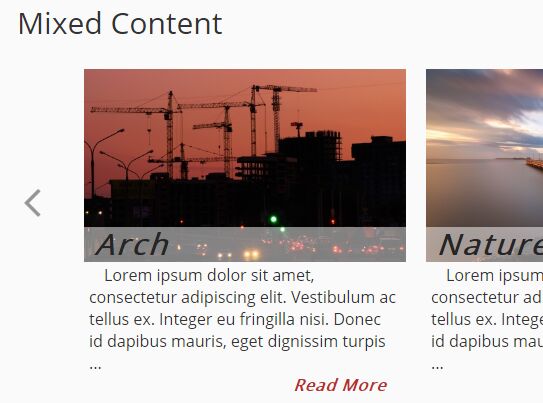
Multislider is a responsive, customizable, dynamically-resized jQuery slider/carousel plugin that allows for any content types and supports multiple items in a slide.
How to use it:
1. Add slide items to the carousel following the markup structure as shown below:
<div id="exampleSlider" class="exampleSlider"> <div class="MS-content"> <div class="item"> Item 2 </div> <div class="item"> Item 2 </div> <div class="item"> Item 3 </div> <div class="item"> Item 4 </div> <div class="item"> Item 5 </div> ... </div> </div>
2. Determine how many items to be displayed in a slide.
.exampleSlider .item { width: 20%; }
.exampleSlider .item { width: 33.333%; }
.exampleSlider .item { width: 50%; }
.exampleSlider .item { width: 100%; }
...
3. Include jQuery library and the jQuery Multislider plugin's script at the bottom of the html page.
<script src="//code.jquery.com/jquery.min.js"></script> <script src="js/multislider.js"></script>
4. Call the function on the top container to generate a default carousel.
$('.exampleSlider').multislider()
5. Customize the carousel by passing the following options as an object to the multislider() method.
$('.exampleSlider').multislider({
// endless scrolling
continuous: false,
// slide all visible slides, or just one at a time
slideAll: false,
// autoplay interval
// 0 or 'false' prevents auto-sliding
interval: 2000,
// duration of slide animation
duration: 500,
// pause carousel on hover
hoverPause: true,
// pause above specified screen width
pauseAbove: null,
// pause below specified screen width
pauseBelow: null
})
6. API methods.
// pause the carousel
$('.exampleSlider').multislider('pause')
// resume the carousel
$('.exampleSlider').multislider('unPause')
// scroll to the next
$('.exampleSlider').multislider('next')
// scroll all visible slides
$('.exampleSlider').multislider('nextAll')
// back to the previous
$('.exampleSlider').multislider('prev')
// scroll all visible slides
$('.exampleSlider').multislider('prevAll')
// endless scroll
$('.exampleSlider').multislider('continuous')
7. Events.
$('#exampleSlider').on('ms.after.animate', function(){
// after scroll
});
$('#exampleSlider').on('ms.before.animate', function(){
// before scroll
});
Changelog:
2019-02-15
- JS update
This awesome jQuery plugin is developed by TJBlackman. For more Advanced Usages, please check the demo page or visit the official website.











