Responsive jQuery Content Slider - Liquid Slider
| File Size: | 89.5 KB |
|---|---|
| Views Total: | 16366 |
| Last Update: | |
| Publish Date: | |
| Official Website: | Go to website |
| License: | MIT |
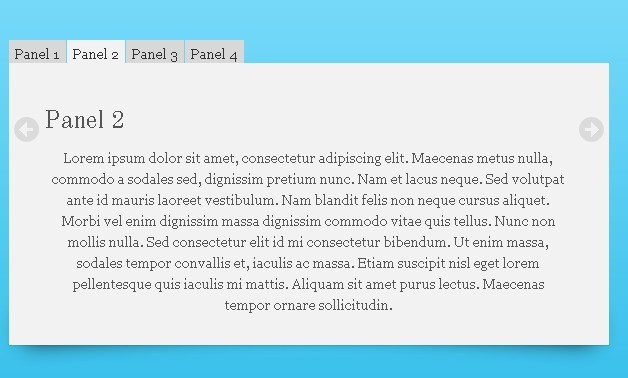
Liquid Slider is a jQuery Slider Plugin that allows you to create a fully responsive, touch-friendly content slider for both web and mobile devices.
The plugin also generates a tab navigation for the slider that enables the user to switch between slides just like the tabbed content interface.
Users are also able to navigate between slides by clicking the left/right arrows or swiping the screen (for mobile).
See also:
More features:
- Auto adjusts the height based on the content.
- Auto play with pause on hover.
- Keyboard navigation.
- Content preloader.
How to use it:
1. Include the necessary jQuery Library and the jQuery Liquid Slider plugin's files in the document.
<link rel="stylesheet" href="/path/to/liquid-slider.css"> <script src="/path/to/jquery.liquid-slider.min.js"></script> <script src="/path/to/jquery.min.js"></script>
2. Load the jQuery easing plugin for extra easing functions.
<script src="https://cdnjs.cloudflare.com/ajax/libs/jquery-easing/1.4.1/jquery.easing.min.js"></script>
3. Load the jQuery touchSwipe plugin to enable touch events on the slider.
<script src="https://cdnjs.cloudflare.com/ajax/libs/jquery-easing/1.4.1/jquery.easing.min.js"></script>
4. Load the Animate.css library to animate slides with awesome CSS3 animations (OPTIONAL).
<link rel="stylesheet" href="https://cdnjs.cloudflare.com/ajax/libs/animate.css/3.7.2/animate.min.css">
5. The required HTML structure for the slider.
<div id="slider-example" class="liquid-slider">
<div>
<h2 class="title">Slide 1</h2>
<p>Slide 1 Content</p>
</div>
<div>
<h2 class="title">Slide 2</h2>
<p>Slide 2 Content</p>
</div>
<div>
<h2 class="title">Slide 3</h2>
<p>Slide 3 Content</p>
</div>
</div>
5. Initialize the slider with default settings.
$('#slider-example').liquidSlider();
6. Use Animate.css to animate slides
$('#slider-example').liquidSlider({
slideEaseFunction:'animate.css',
animateIn:"rotateInUpRight",
animateOut:"rotateOutUpLeft",
callback: function() {
var self = this;
$('.slider-example-panel').each(function() {
$(this).removeClass('animated ' + self.options.animateIn);
});
}
});
7. Optional settings to customize the slider.
$('#slider-example').liquidSlider({
// auto adjusts the height
autoHeight: true,
// min height
minHeight: 0,
// easing effect when transitioning the height
heightEaseDuration: 1500,
heightEaseFunction: 'easeInOutExpo',
// animation options
slideEaseDuration: 1500,
slideEaseFunction: 'easeInOutExpo',
slideEaseFunctionFallback: 'swing',
animateIn: 'bounceInRight',
animateOut: 'bounceOutRight',
continuous: true, // infinite loop
fadeInDuration: 500,
fadeOutDuration: 500,
// autoplay
autoSlide: false,
// or 'left'
autoSlideDirection: 'right',
// autoplay interval
autoSlideInterval: 6000,
// force autoplay
forceAutoSlide: false,
// pause on hover
pauseOnHover: false,
// navigation options
dynamicArrows: true,
dynamicArrowsGraphical: true,
dynamicArrowLeftText: '« left',
dynamicArrowRightText: 'right »',
hideSideArrows: false,
hideSideArrowsDuration: 750,
hoverArrows: true, // show on hover
hoverArrowDuration: 250,
// enable the tab navigation
dynamicTabs: true,
dynamicTabsHtml: true,
includeTitle: true,
panelTitleSelector: '.title',
dynamicTabsAlign: 'left',
dynamicTabsPosition: 'top',
navElementTag: 'div',
// specify the first slide to load
firstPanelToLoad: 1,
// enable hash in URL
hashLinking: false,
// selector
hashTitleSelector: '.title',
// enable keyboard navigation
keyboardNavigation: false,
leftKey: 39,
rightKey: 37,
panelKeys: {
1: 49,
2: 50,
3: 51,
4: 52
},
// responsive & mobile options
responsive: true,
mobileNavigation: true,
mobileNavDefaultText: 'Menu',
mobileUIThreshold: 0,
hideArrowsWhenMobile: true,
hideArrowsThreshold: 0,
useCSSMaxWidth: 3000,
// preload function
preload: function() {
var _this = this;
jQuery(window).bind('load', function() {
_this.finalize();
});
},
// onLoad function
onload: function() {},
// pretransition function
pretransition: function() {
this.transition();
},
// callback function
callback: function() {},
// enable preloader
preloader: false,
// enable swipe events
swipe: true,
// touchSwipe options
swipeArgs: undefined
});
8. If you need to access the internal property or methods, use this:
var api = $.data( $('#slider-example')[0], 'liquidSlider');
console.log(api);
Changelog:
2019-06-07
- Added a fix for the greedy arrows class.
- Doc & demo updated.
2018-06-22
- v2.3.12: add quick chrome fix. use percentage widths only now
2018-03-12
- fixes bug with WP
v2.3.9 (2015-08-19)
- fixes double pretransition call
v2.3.8 (2014-08-22)
- Fixes bug with text arrows and no mobile nav
v2.3.7 (2014-07-18)
- fixes compatibility with bootstrap
v2.3.5 (2014-05-21)
- Fixes trim error
v2.3.2 (2014-05-18)
- Fixes hashLinks bug
v2.3.1 (2014-05-13)
- Uses px instead of %
- Fixes hash linking (new approach)
- Uses API for cross links
v2.1.1 (2014-04-10)
- Bug fixes
v2.1.0 (2014-04-05)
- Bug fixes and improvements
v2.0.12 (2013-11-10)
- adds currentPanel class to the current panel
v2.0.9 (2013-09-07)
- Fixes a few of the problems with cross links
v2.0.8 (2013-08-25)
- Changes how fade is handled
v2.0.7 (2013-08-09)
- adds initial opacity to fade class
- fixes swipe bug
v2.0.5 (2013-08-01)
- updates Touchswipe and options
v2.0.4 (2013-07-29)
- Changes how the slider downgrades to IE
v2.0.3 (2013-07-25)
- Adds alternative navigation example
- fixes pretransition bug when using CSS transitions
This awesome jQuery plugin is developed by KevinBatdorf. For more Advanced Usages, please check the demo page or visit the official website.











