Simple Automatic Content Carousel Slider with jQuery - aumslider
| File Size: | 2.14 KB |
|---|---|
| Views Total: | 3530 |
| Last Update: | |
| Publish Date: | |
| Official Website: | Go to website |
| License: | MIT |
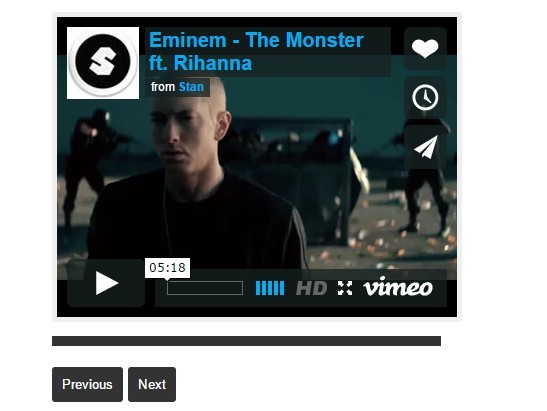
A basic carousel/slideshow jQuery plugin which allows you to embed any Html content into an infinite-looping content slider with a progress bar showing the remaining time before the next slide is to be switched.
How to use it:
1. The Html structure. Create an unordered list of Html content (e.g. images, iframes, videos, etc) for the content slider.
<ul class="aumslider">
<li>
<img src="1.jpg">
</li>
<li>
<iframe width="400" height="300" src="http://www.youtube.com/embed/0AqnCSdkjQ0" frameborder="0" allowfullscreen></iframe>
</li>
<li>
<img src="2.jpg">
</li>
<li>
<img src="3.jpg">
<li>
<iframe width="400" height="300" src="http://www.youtube.com/embed/09R8_2nJtjg" frameborder="0" allowfullscreen></iframe>
</li>
</ul>
2. Create a progress bar for the content slider.
<div id="loading"></div>
3. Create next/prev buttons for slider controls.
<input type="button" value="Previous" class="prev"> <input type="button" value="Next" class="next">
4. The basic slider styles.
.aumslider {
background: #efefef;
padding: 5px;
width: 400px;
height: 300px;
margin-bottom: 14px;
border-radius: 3px;
}
.hideli { display: none; }
.showli { display: block; }
.aumslider ul {
list-style: none;
padding: 0px;
margin: 0px;
}
5. Style the slider controls & progress bar.
.next,
.prev {
background: #333;
border: none;
color: #fff;
padding: 10px;
cursor: pointer;
border-radius: 3px;
}
.next:hover,
.prev:hover {
background: #ccc;
color: #333;
}
#loading {
width: 0px;
height: 10px;
background-color: #333;
}
6. Add the necessary jQuery library to your web page.
<script src="//ajax.googleapis.com/ajax/libs/jquery/1.11.2/jquery.min.js"></script>
7. The core jQuery script to enable the content slider.
$(document).ready(function(){
var lengthli = $('ul.aumslider li').length;
var startfrom =1;
$(".aumslider li").each(function(){
var wtf = lengthli - startfrom;
$(this).attr('class', "slide"+wtf);
startfrom++;
});
$(".aumslider li").addClass("hideli");
var defval = 0;
function showslide(getnum){
var createclass= "slide"+getnum;
$("."+createclass).addClass("showli");
}
showslide(defval);
$(".next").click(function(){
if(defval < lengthli-1){
$(".aumslider li").removeClass("showli");
defval++;
showslide(defval);
}
else {
$(".aumslider li").removeClass("showli");
defval =0;
showslide(defval);
}
});
$(".prev").click(function(){
if(defval == 0){
$(".aumslider li").removeClass("showli");
defval = lengthli-1;
showslide(defval);
}
else {
$(".aumslider li").removeClass("showli");
defval--;
showslide(defval);
}
});
function loopslider() {
setInterval(function(){
if(defval < lengthli-1){
$(".aumslider li").removeClass("showli");
defval++;
showslide(defval);
}
else{
$(".aumslider li").removeClass("showli");
defval =0;
showslide(defval);
}
}, 5000);
}
loopslider();
var currentIndex = 0;
function progressbar() {
$("#loading").css("width", "0px");
$('#loading').animate({
width: '400px'
}, 5000, "linear", progressbar);
}
progressbar();
});
This awesome jQuery plugin is developed by Aumkar Thakur. For more Advanced Usages, please check the demo page or visit the official website.











