Responsive Web Presentation Plugin For jQuery - sectionizr
| File Size: | 15 KB |
|---|---|
| Views Total: | 3950 |
| Last Update: | |
| Publish Date: | |
| Official Website: | Go to website |
| License: | MIT |
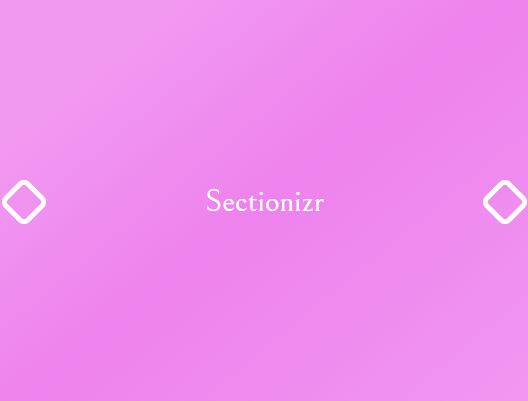
sectionizr is a really simple jQuery web presentation plugin which presents any html contents in a responsive, fullscreen, carousel-style page UI. Supports both horizontal and vertical scrolling.
How to use it:
1. Include the main stylesheet sectionizr.css in the header of the document.
<link rel="stylesheet" href="sectionizr.css">
2. Create the sectioned pages and controls for the presentation.
<div class="sectionizr">
<div class="controls">
<a class="prev" onclick="controlla1.prev()"></a>
<a class="next" onclick="controlla1.next()"></a>
</div>
<section>Section 1</section>
<section>Section 2</section>
<section>Section 3</section>
...
</div>
3. The plugin also supports nested content sections.
<div class="sectionizr">
<div class="controls">
<a class="prev" onclick="controlla1.prev()"></a>
<a class="next" onclick="controlla1.next()"></a>
</div>
<section>Section 1</section>
<section>Section 2</section>
<section class="sectionizr">
<section>Section 3.1</section>
<section>Section 3.2</section>
<section>Section 3.3</section>
<section>Section 3.4</section>
<div class="controls">
<a class="prev" onclick="controlla2.prev()"></a>
<a class="next" onclick="controlla2.next()"></a>
</div>
</section>
<section>Section 4</section>
</div>
4. To change the default scrolling direction:
<section class="sectionizr vertical">
<section>Section 3.1</section>
<section>Section 3.2</section>
<section>Section 3.3</section>
<section>Section 3.4</section>
<div class="controls">
<a class="prev" onclick="controlla2.prev()"></a>
<a class="next" onclick="controlla2.next()"></a>
</div>
</section>
5. Include jQuery library and the jQuery sectionizr plugin's script at the end of the document:
<script src="//code.jquery.com/jquery-3.2.1.min.js"></script> <script src="dist/sectionizr.min.js"></script>
6. Initialize the sectionizr, keep a reference to the objects returned:
let [controlla1, controlla2] = $('.sectionizr').sectionizr();
7. API methods.
// goto next slide sectionizr.next() // back to previous slide sectionizr.prev() // advance or reverse by x steps sectionizr.step(x) // goto x slide sectionizr.go(x) // goto first slide sectionizr.first() // goto last slide sectionizr.last() // if there's a next sectionizr.hasNext() // if there's a prev sectionizr.hasPrev() // refresh the sectionizr ectionizr.refresh()
This awesome jQuery plugin is developed by mofesolapaul. For more Advanced Usages, please check the demo page or visit the official website.











