Minimal Flexible Image Carousel - jQuery Neat Slider
| File Size: | 87.5 KB |
|---|---|
| Views Total: | 1521 |
| Last Update: | |
| Publish Date: | |
| Official Website: | Go to website |
| License: | MIT |
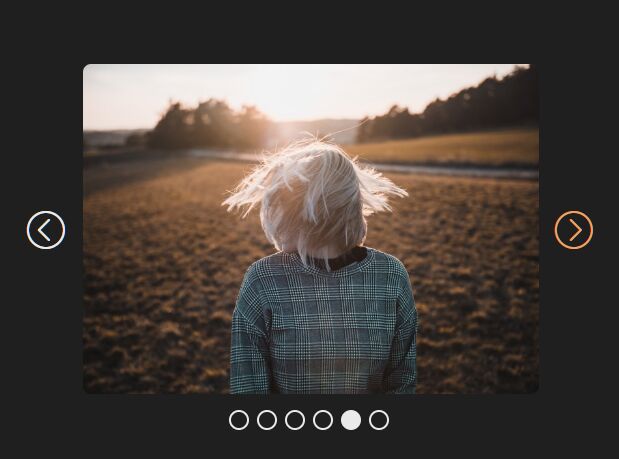
Neat Slider is a minimal (less than 1kb), flexible, responsive slider jQuery plugin that enables you to switch between images just like a carousel.
How to use it:
1. Include the Neat Slider plugin after jQuery library.
<script src="/path/to/jquery.slim.min.js"></script> <link rel="stylesheet" href="/path/to/neat-slider.css"> <script src="/path/to/neat-slider.js"></script>
2. Include the Linearicons which will be used for next and previous controler icons.
<link rel="stylesheet" href="/path/to/icon-font.min.css">
3. Add your own images together with the navigation & pagination controls to the slider. That's it.
<div class="neat-slider">
<!-- Previous image arrow -->
<span class="[ lnr lnr-chevron-left-circle ] arrow" id="prev" alt="Previous"></span>
<!-- Image container -->
<div class="ns-image-container">
<img src="https://source.unsplash.com/700x506/?yoga">
<img src="https://source.unsplash.com/700x506/?fitness"">
<img src="https://source.unsplash.com/700x506/?holiday"">
<img src="https://source.unsplash.com/700x506/?cat"">
<img src="https://source.unsplash.com/700x506/?girl"">
<img src="https://source.unsplash.com/700x506/?sports"">
</div>
<!-- Next image arrow -->
<span class="[ lnr lnr-chevron-right-circle ] arrow" id="next" alt="Next"></span>
<!-- Dot navigation -->
<div class="dotnav"></div>
</div>
This awesome jQuery plugin is developed by maximilian-dybvik. For more Advanced Usages, please check the demo page or visit the official website.











