jQuery Before And After Image Slider Plugin - imgSlider
| File Size: | 605 KB |
|---|---|
| Views Total: | 12783 |
| Last Update: | |
| Publish Date: | |
| Official Website: | Go to website |
| License: | MIT |
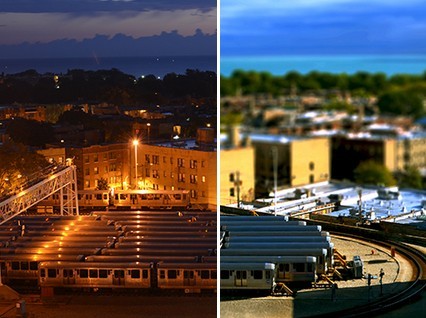
Just another jQuery plugin for creating a 'Before and After' slider which allows the visitor to compare two different images by mouse dragging.
See also:
- jQuery Plugin To Compare Two Images Via A Nice Interface - ClassyCompare
- jQuery Plugin For Comparing Images By Mouse Move - Comparison
- jQuery Before and After Image Comparison Plugin - Image Reveal
- jQuery Plugin To Compare Two Images For Differences - Covering Bad
- Stylish jQuery Images Comparison Plugin - twentytwenty
How to use it:
1. Include jQuery library together with jQuery imgSlider's CSS and JS files in your html document.
<link rel="stylesheet" href="css/imgslider.css"> <script src="//ajax.googleapis.com/ajax/libs/jquery/1.11.0/jquery.min.js"></script> <script src="js/imgslider.js"></script>
2. Insert the 'Before' and 'After' version of images into your document body as follows.
<div class="slider"> <div class="left image"> <img src="before.jpg"/> </div> <div class="right image"> <img src="after.jpg"/> </div> </div>
3. Initialize the plugin by simply calling the function on the parent element.
$('.slider').slider();
4. Default plugin options.
$('.slider').slider();
Change logs:
2016-08-25
- v2.2.0
2016-01-07
- Handle instructions better.
2015-10-03
- fixed touch handling.
v1.2.1 (2015-01-28)
- Removed Jquery mobile dependency.
- Changing versions to fix processing error
2014-08-29
- added touch and swipe support
This awesome jQuery plugin is developed by kavyasukumar. For more Advanced Usages, please check the demo page or visit the official website.





